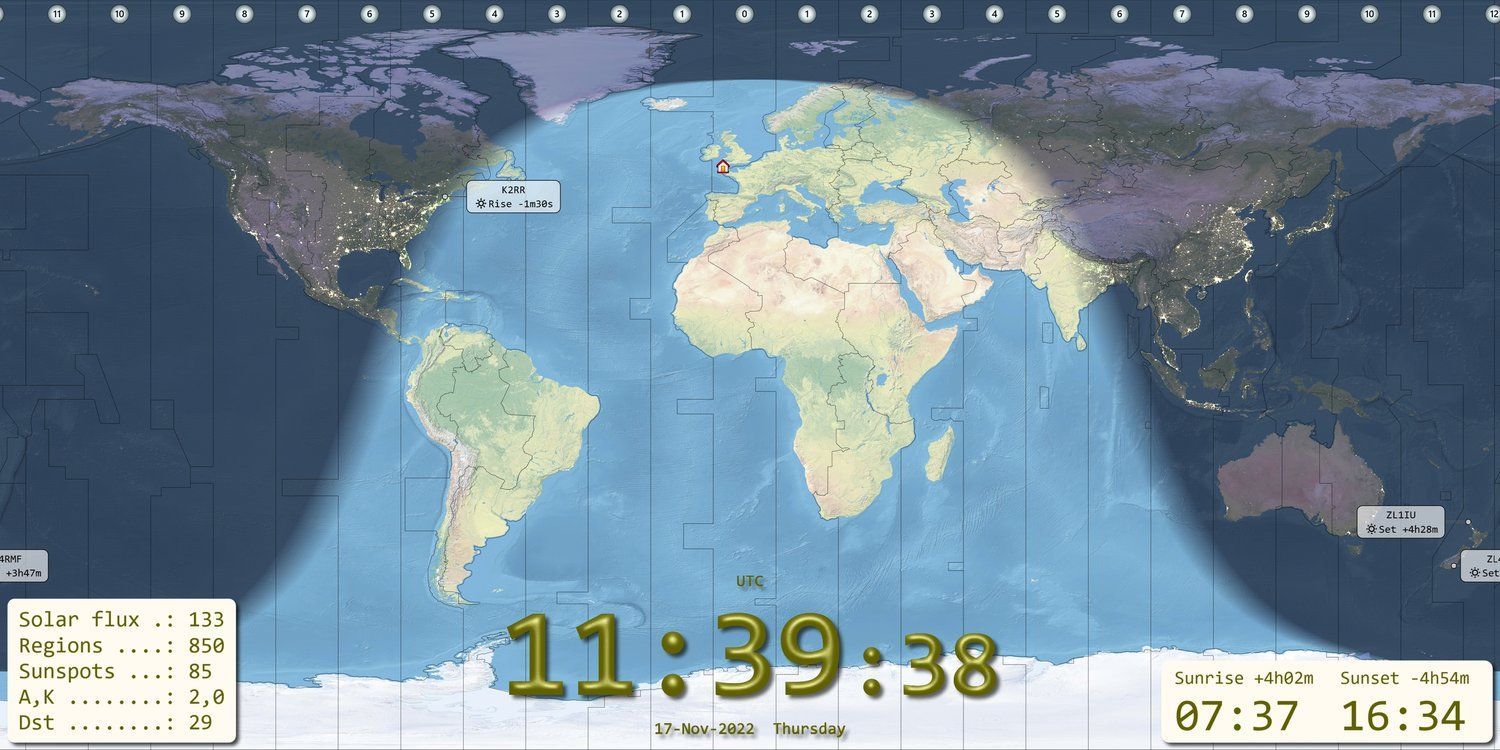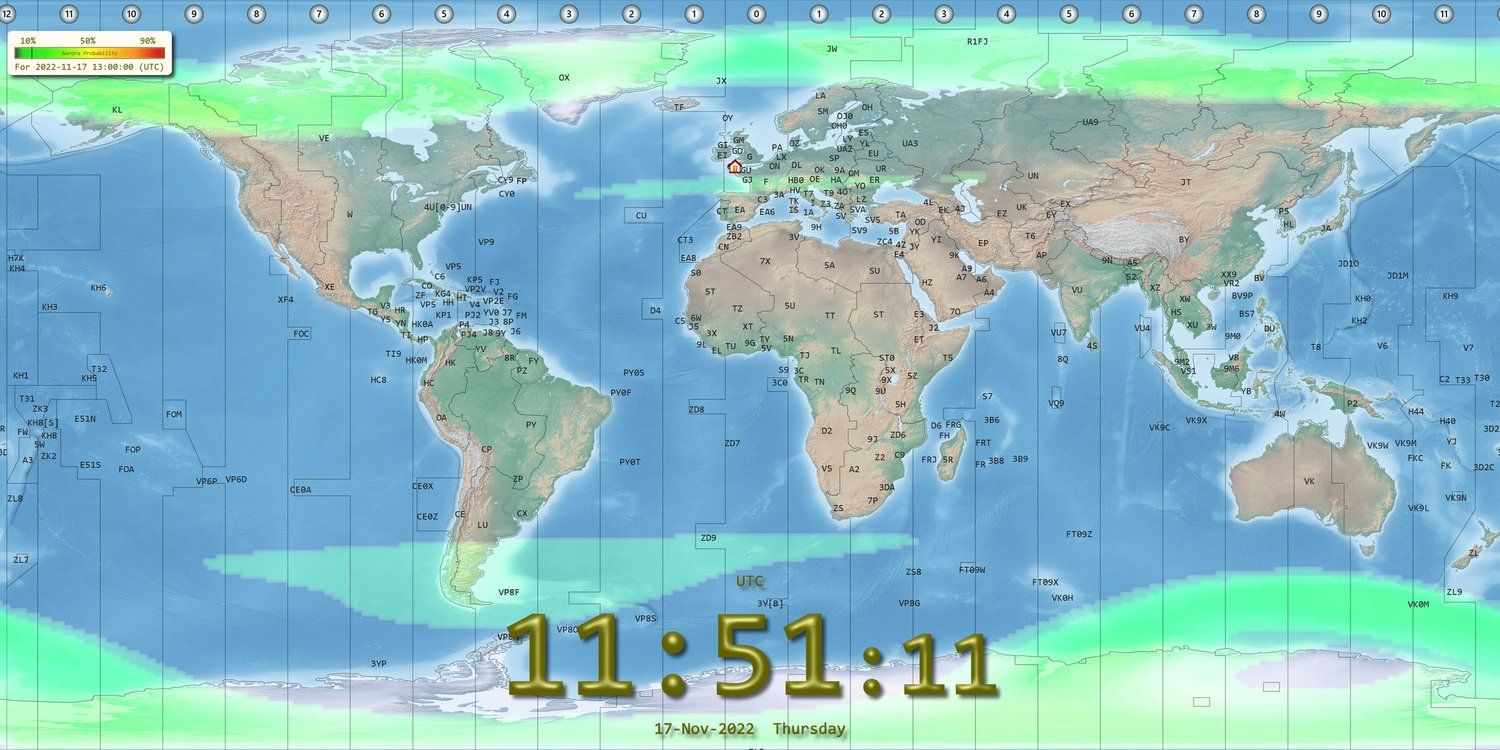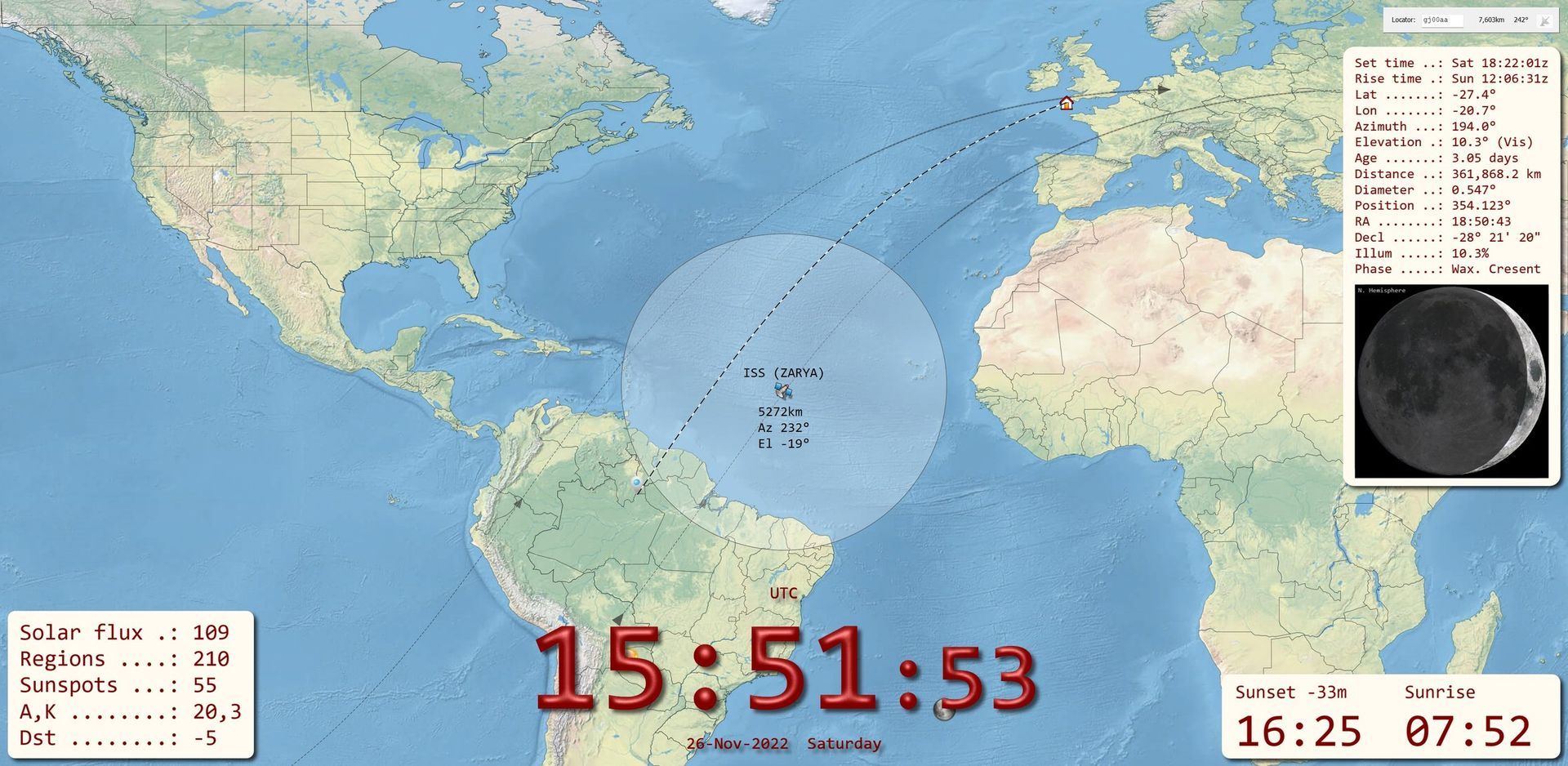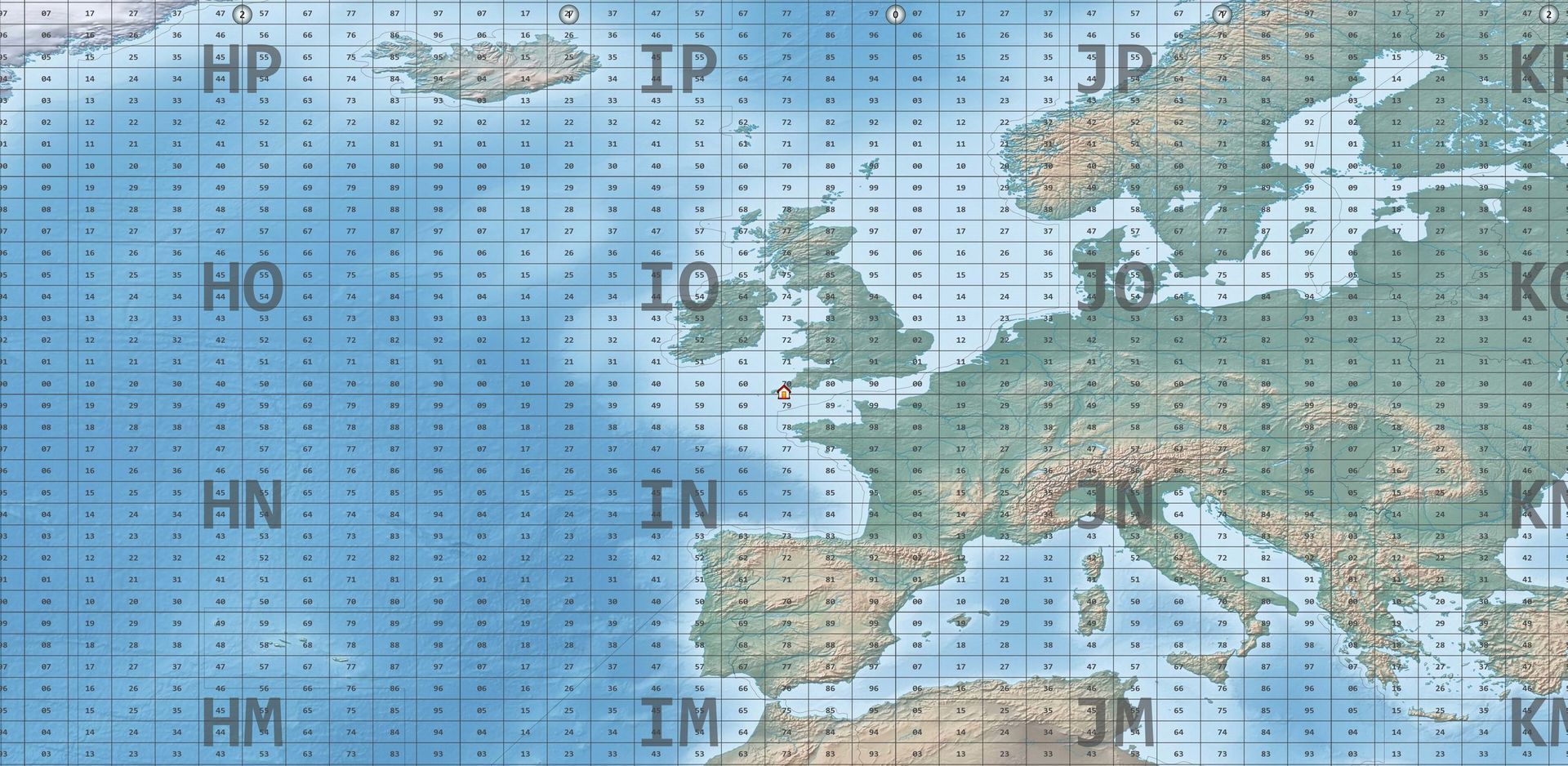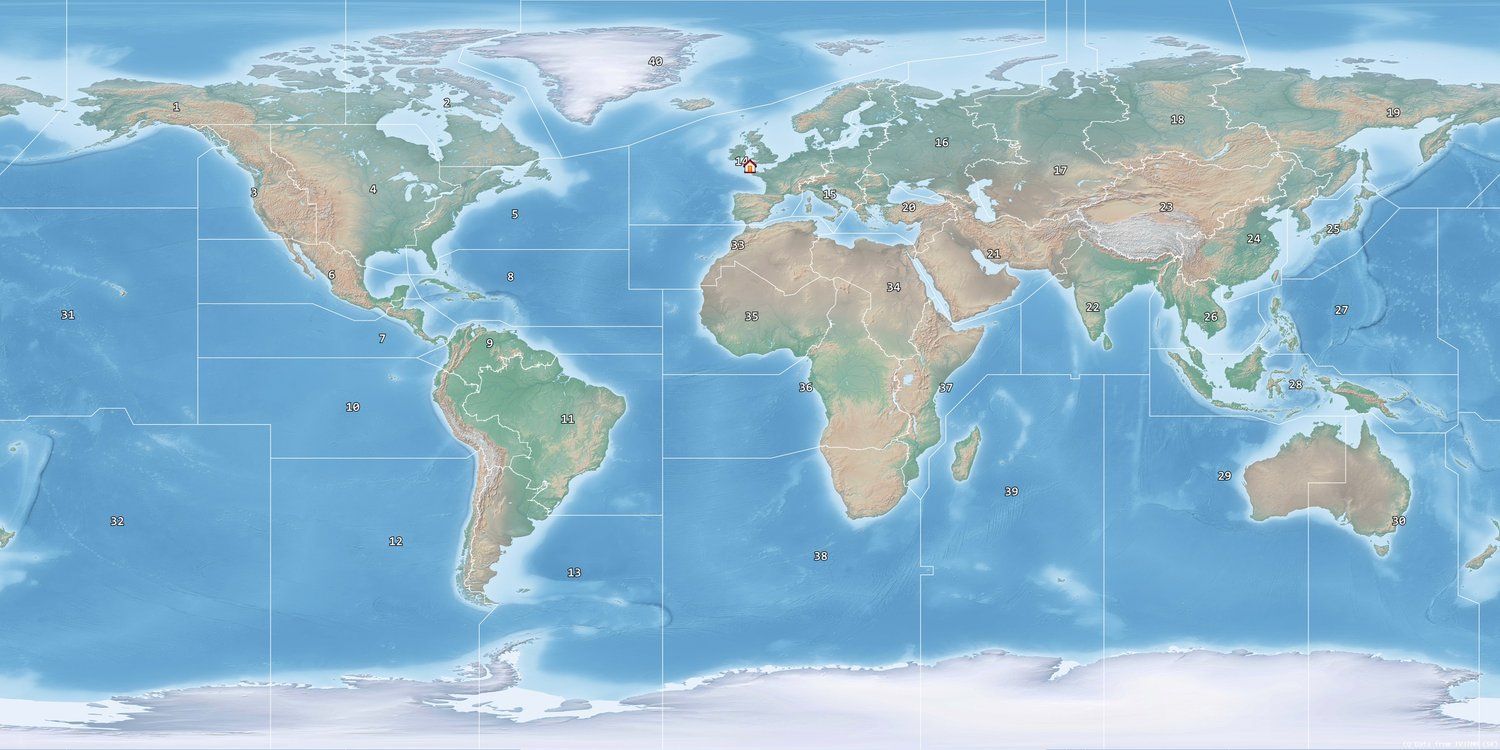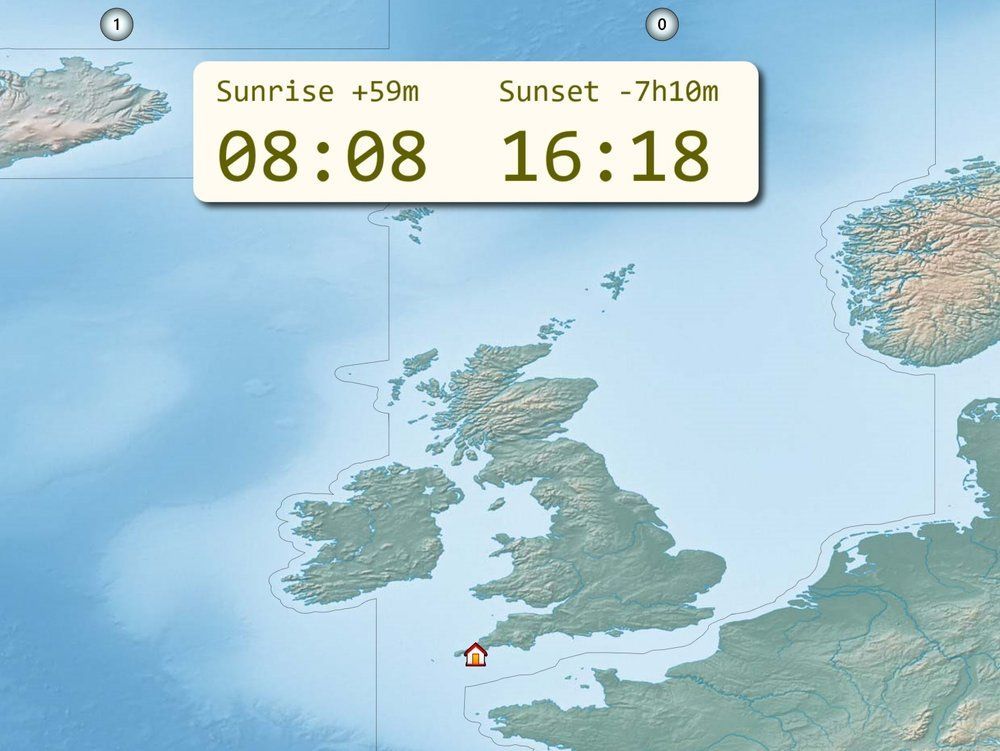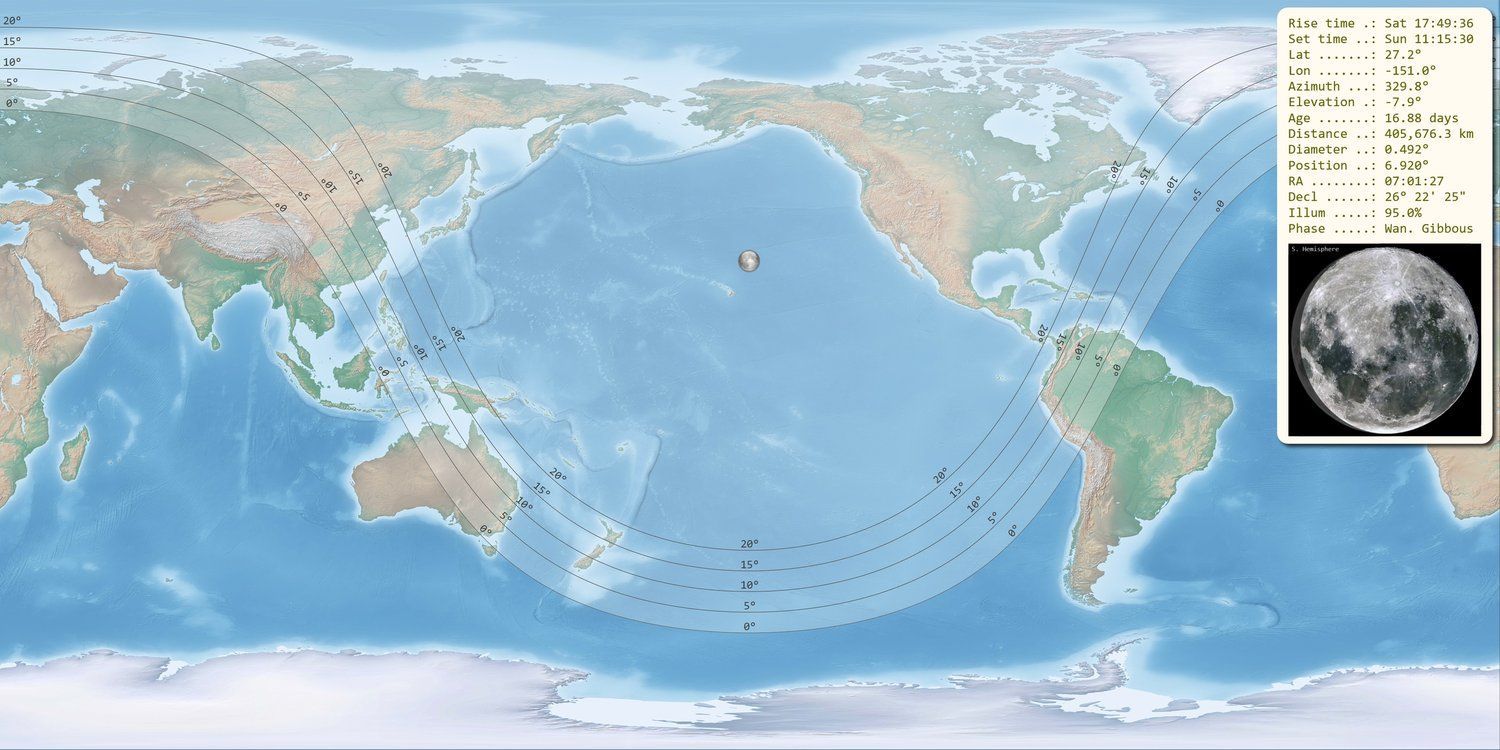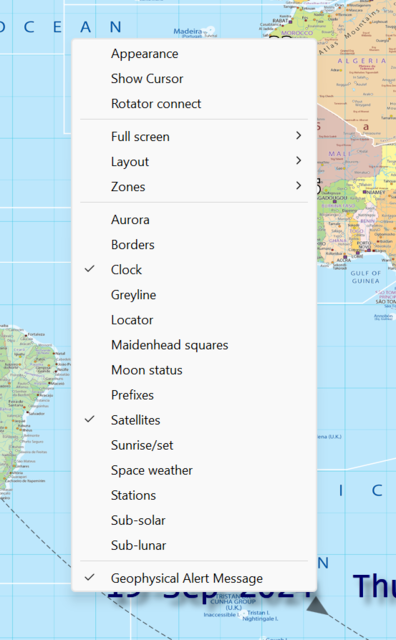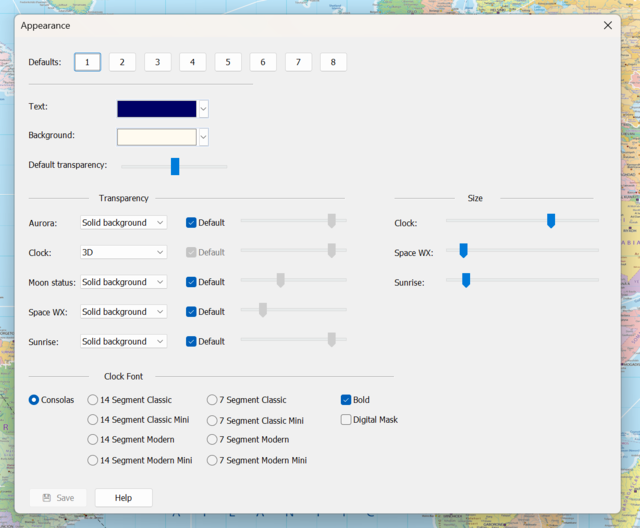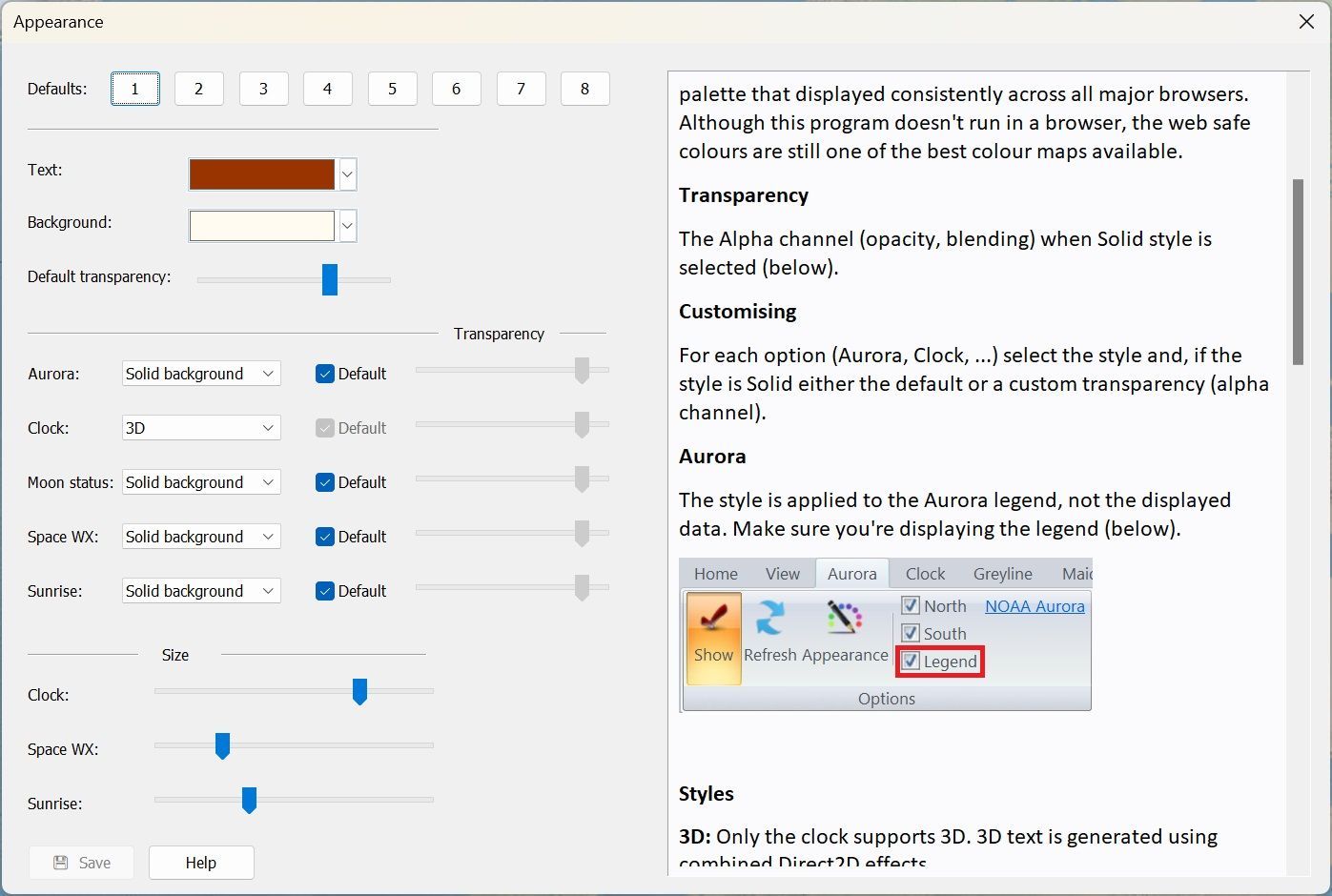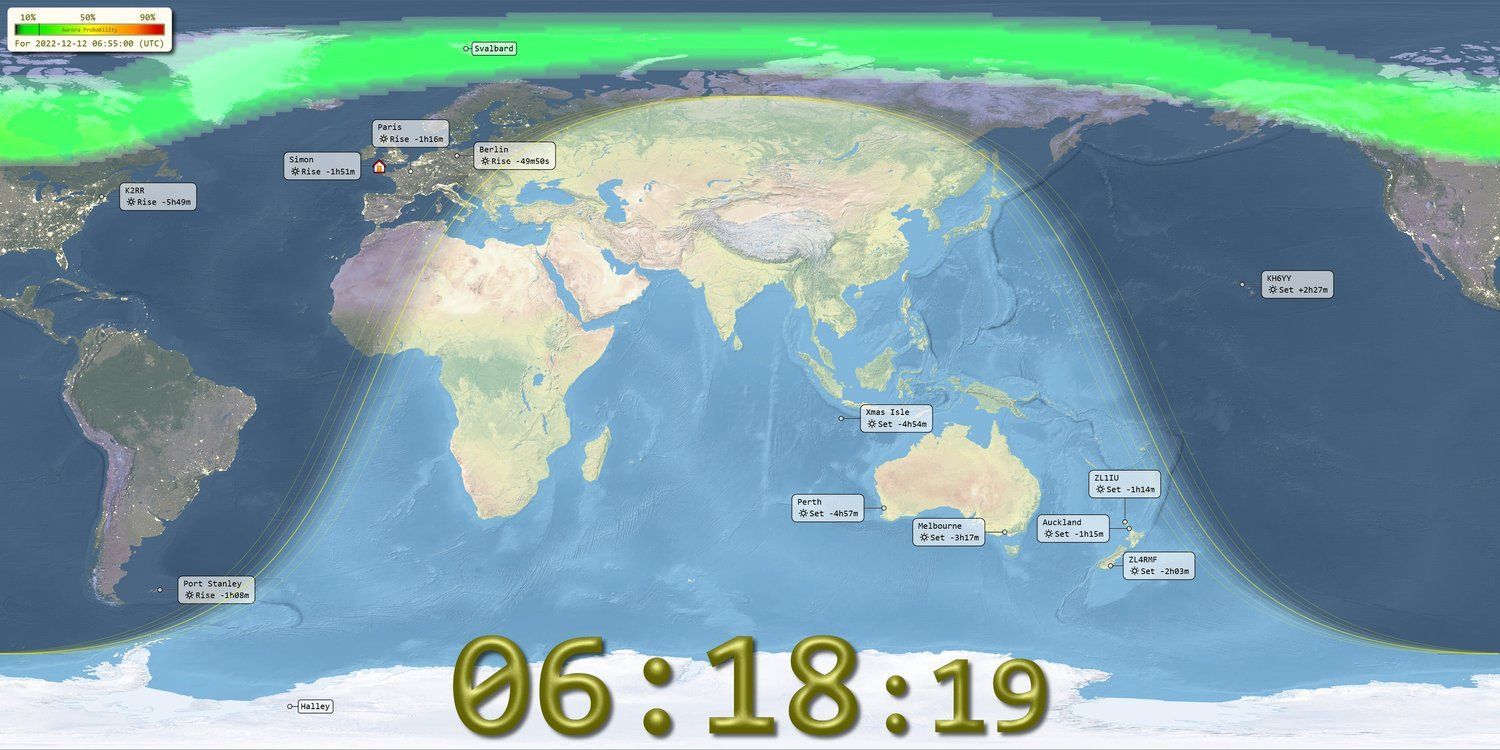Introduction
Now that I'm working DX on 80m I need a simple display which shows me at the very least:
- Current Time
- Sunrise / Sunset
- Greyline map
- DX stations
There are commercial geo clock solutions such as Geochron, but as a programmer with spare 4k monitors and computers I decided to write my own, that way I have exactly what I want.
💾 Download
Cut out the jibber-jabber, get the latest kit!
Software
This is a rewrite of a previous project from many years ago. It requires minimal CPU power, will run on any Windows 7 / 8 / 10 / 11 system using x86 architecture. Written to learn new areas of Direct2D graphics and new features of Visual Studio 2022. As time permits the program will be updated; there are interesting ideas in the pipeline.
Rotators
Full support for the ERC Mini, ERC V4 and all Yaesu GS232A/GS232B rotators. DDE interface for other software such as PST Rotator.
Map Projections
Equirectangular Projection
The equirectangular projection is a mapping technique where meridians are represented as vertical straight lines with constant spacing, and circles of latitude are depicted as horizontal straight lines with constant spacing. This projection is commonly used in cartography and for creating panoramic images.
Citations:
[1] https://en.wikipedia.org/wiki/Equirectangular_projection
[2] https://wiki.panotools.org/Equirectangular_Projection
Azimuthal Equidistant
An azimuthal equidistant projection is a type of map projection where all points on the map are at proportionally correct distances from the center point. This projection is commonly used for specialized purposes, particularly for mapping polar regions. The meridians in this projection appear as straight lines originating from the pole, making it useful for specific mapping needs[1][2][5].
Citations:
[1] https://en.wikipedia.org/wiki/Azimuthal_equidistant_projection
[2] https://pro.arcgis.com/en/pro-app/3.1/help/mapping/properties/azimuthal-equidistant.htm
[3] https://flatearth.ws/azimuthal-equidistant
[4] https://youtube.com/watch?v=LNZfK0ESIMo
[5] https://gisweb.massey.ac.nz/topic/webreferencesites/Digital%20Maps/dean/src/warnercnr.colostate.edu/azimuthal.html
Aurora
Aurora light, also known as the northern lights (aurora borealis) or southern lights (aurora australis), is a natural light phenomenon. It is a stunning display of colourful lights in the sky caused by the interaction between solar wind and the Earth's magnetic field[2]. Aurora Lighting is a global manufacturer of energy-saving lighting solutions, offering products across various lighting elements like power and control[1]. The Aurora Lighting Group, established in 1999, specializes in providing quality and affordable LED products and smart lighting for residential use[5]. If you are looking to purchase Aurora lighting products, you can find a variety of options including LED star projectors and downlights from retailers like Amazon and Downlights Direct[3][4].
Citations:
[1] https://auroralighting.com
[2] https://en.wikipedia.org/wiki/Aurora
[3] https://www.downlightsdirect.co.uk/aurora-lighting.html
[4] https://www.amazon.co.uk/Aurora-Lighting/s?k=Aurora+Lighting
[5] https://www.ledbulbs.co.uk/collections/aurora
Greyline
Greyline radio propagation refers to a phenomenon where radio signals travel along the "grey line," which is the band around the Earth separating daylight from darkness as the Earth rotates. This type of propagation is very efficient, especially at dawn and dusk, due to factors like the rapid disappearance of the D layer that absorbs HF signals at sunset[1][2]. It is a significant aspect of HF radio propagation and is known for enhancing signal reception quality[4]. The grey line propagation offers unique opportunities for radio communication enthusiasts to make long-distance contacts and experience enhanced signal strength[5].
Citations:
[1] https://dx.qsl.net/propagation/greyline.html
[2] https://www.electronics-notes.com/articles/antennas-propagation/ionospheric/greyline-propagation.php
[3] https://youtube.com/watch?v=mXdkBnI3dMU
[4] https://rsgb.org/main/technical/propagation/greyline-around-the-world-propagation/
[5] https://www.m0mcx.co.uk/working-the-gray-line/
Maidenhead Locators
Maidenhead locators, also known as Maidenhead grid squares, are a system used by amateur radio operators to identify locations on the Earth's surface. These locators are alphanumeric codes that divide the world into a grid. You can find your Maidenhead Locator or Gridsquare by using your postal address on websites like WhatsMyLocator[1], LevineCentral[2], KarhuKoti[3], and others. By entering your zip code, city, latitude, or longitude, you can pinpoint your location on a map and determine your Maidenhead grid square. This system is particularly useful for ham radio enthusiasts to communicate their precise location effectively.
Citations:
[1] https://www.whatsmylocator.co.uk
[2] https://www.levinecentral.com/ham/grid_square.php
[3] https://www.karhukoti.com/maidenhead-grid-square-locator
[4] https://dxcluster.ha8tks.hu/hamgeocoding/
[5] https://www.egloff.eu/qralocator/Maidenhead locators, also known as Maidenhead grid squares, are a system used by amateur radio operators to identify locations on the Earth's surface. These locators are alphanumeric codes that divide the world into a grid. You can find your Maidenhead Locator or Gridsquare by using your postal address on websites like WhatsMyLocator[1], LevineCentral[2], KarhuKoti[3], and others. By entering your zip code, city, latitude, or longitude, you can pinpoint your location on a map and determine your Maidenhead grid square. This system is particularly useful for ham radio enthusiasts to communicate their precise location effectively.
Citations:
[1] https://www.whatsmylocator.co.uk
[2] https://www.levinecentral.com/ham/grid_square.php
[3] https://www.karhukoti.com/maidenhead-grid-square-locator
[4] https://dxcluster.ha8tks.hu/hamgeocoding/
[5] https://www.egloff.eu/qralocator/
💾 Download Now
Click on the image to
go to the downloads section.
Support
If you have questions, there are two support groups:
- The SDR-Radio.com mailing list,
- The SDR-Radio.com online forums.

💾 Downloads
These kits are signed, there is NO need to uninstall old kits. If the program will not start, make sure the
C++ redistributable is correctly installed.
Previous: Version 1.5.0
May 25th, 2025
User Interface
The ribbon bar layout has been redesigned; the major change is that the maps now have their own panel.
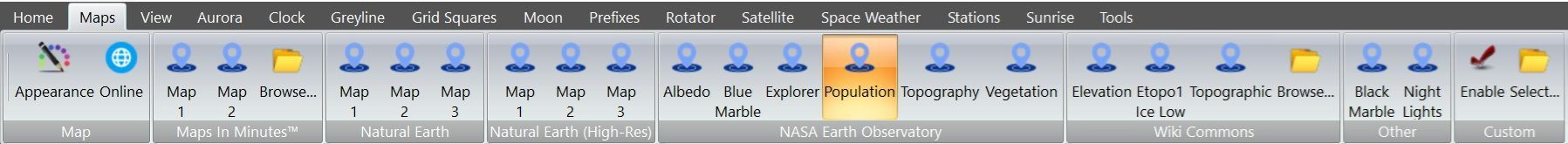
Satellite
The satellite display now optionally shows the Polarisation Tilt (aka Skew).
Stations
here's where most work has taken place. As you see from the image below, stations can be displayed to the left and right of the map.
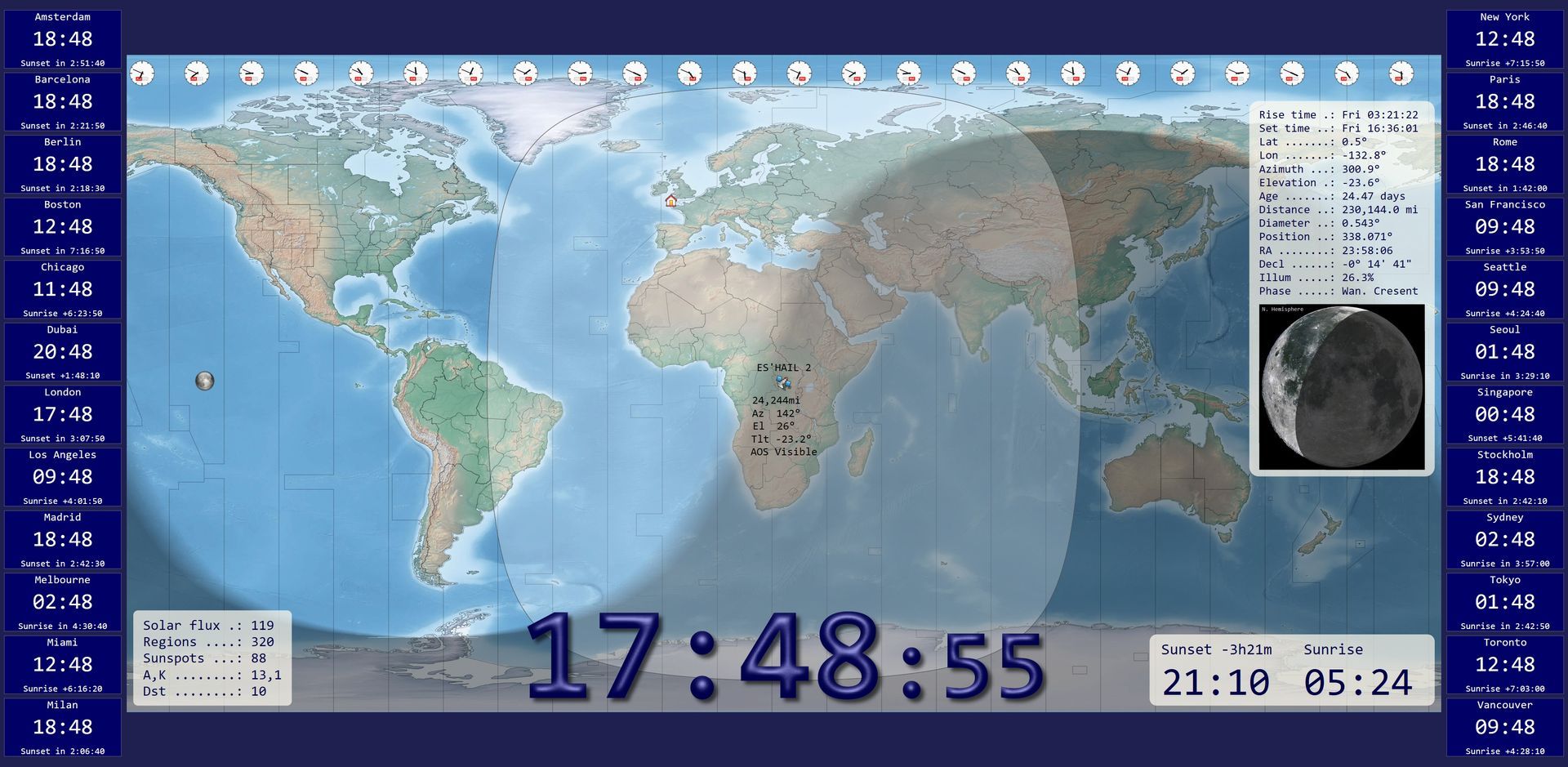
Previous: Version 1.4.4
January 5th, 2025
Natural Earth High-Res 3 Map
Fixed error displaying this map - looks like it was somehow corrupted but could be opened with standard image programs. probably corrupted by a daft programmer?
Code-Signing
This kit and the uninstaller are code-signed with the new keys.
Previous: Version 1.4.2
September 18th, 2024
Full Screen
In full screen mode the Layout can now be changed from the ribbon bar
Appearance
Added Clock Font to the Appearance settings.
Context Menu
Added context menu (right click on map).
Installation
Better installation - a user pointed out that I was not updating windows with the version number and company name (Simon Brown, G4ELI) when installing.
System Shutdown
When the system shutdown is initiated the program performs a clean close, saving layout and any user changes which may have inadvertently not been saved. I'm sure there are no outstanding unsaved changes but now we can be 100% sure.
Previous: Version 1.4.0
February 4th, 2024
Appearance
Improved the Appearance settings, long overdue.
Clock
Clock optionally displays HH:MM or HH:MM:ss, or put another way - display of seconds is now optional.
Full Screen
Full screen displays a (X) when mouse is over the map.
Help
Finally worked out how to have images in the help files.
Logos
Added optional Logos for a non-Ham user with a specific requirement: Ribbon Bar, View, Logo.
Maps
Superb new maps from
Maps In Minutes.
WWV alerts
Added scrolling of WWV alerts: Ribbon bar, Space Weather, Data, Geophysical Alert Message. Later I'll make this a multi-threaded solution for smoother flow.
Zoom
- This kit improves the zooming transition from 100% (whole map displayed) to a zoom of the map.
- Centre tracking of sun, moon etc. now works properly.
- Using a keyboard, press - or + to Zoom :).
- When zoomed, move the mouse to the top of the display and ribbon bar drops down!
- Adjusted zoom scrolling granularity (mouse wheel, shift).
Version 1.3.9
April 28th, 2023
- The DDE Server now supports tracking the moon for EME people.
- Aurora info box now shows the probability value
- Added a Help link in the Space Weather ribbon bar, this opens Geomagnetic Indices | National Centers for Environmental Information (NCEI) (noaa.gov) which explains all the indices.
- When UTC is enabled the Sunrise/Sunset time now has z appended.
Version 1.3.8
December 29th, 2022
- Solar Flux value is now the most recent value.
- Fixed a bug where the settings could be lost if the World Map is running when the system closes down.
- Reduced CPU and GPU load throughout the program.
- Options file (XML) updated less frequently.
- Fixed error with A,K for non-WWV sources.
- Changed timezone Icons, now showing a clock. Size is selectable.
- Moon distance now correctly displayed.
- Moon Status Hemisphere setting now saved correctly.
- Fixed erroneous prefix text of right of display.
Version 1.3.7
December 12th, 2022
- Note: when upgrading the current layout settings may be lost.
- When installing a popup appears if the program is currently running, you acknowledge and the program is stopped.
- The uninstaller is now code-signed, kit generated using NSIS 3.08.
- Replaced Microsoft's XML with pugixml. The pugixml is very robust, is actually much faster than the Microsoft code.
- Many performance optimisations. Greatly reduces the processing while dragging/panning.
Version 1.3.6
November 27th, 2022
- Bugfix: Restores dragging (panning) the map when zoom is enabled except when the map is centred on either the moon or a satellite.
- Added keyboard shortcut Ctrl+T to take a screenshot,
- Small UI update to reduce a vertical line at 180 degrees in Zoom mode,
- Window offsets correctly updated when time zones are switched off.
💾 Download from Dropbox or OneDrive
Version 1.3.5
November 26th, 2022
- Added a Reset option to the Windows Start menu. When selected, the Current layout is not loaded.
- Added sanity checks to display of the moon and satellite footprint.
- Maidenhead square is now shown in the info popup.
- Zoom now uses of the whole screen in Zoom mode even if the aspect ratio was not 2 : 1.
- Prefixes - added Outline text format, good when using a dark map such as Vegetation.
- Satellites - added Light colours, also good when using a dark map such as Vegetation.
- On startup this version checks SDRSpace.com for newer versions. You'll not see an update until 1.3.6 is available.
- If zoom is enabled, you can now track sun / moon / satellite. Sun and moon track longitude, satellite tracks both longitude and latitude. In the attachment I'm tracking ISS. Another small but niggling issue resolved.
Version 1.3.4
November 19th, 2022
- Info boxes no longer overlap
- Map can be centred on the main satellite
- Locator support - Ribbon bar, Home, Show, Locator
- Added moon libration (position)
- Replaced many ribbon bar checkboxes with buttons
- In Ribbon Bar, Home, Show now options for the entries, accessed by clicking the dropdown button
- Removed unnecessary processing while moving the mouse over the display
- 3D Clock display now has a light shadow
- 3D Clock display header/footer now shown more clearly
- Station text sunrise/sunset changed
- Direct2D Effects now correctly tidy up resources
- Reorganisation of ribbon bar's Standard and Great Circle options
- Great Circle display now centred,
- Minor UI tidy-ups.
Version 1.3.3
November 26th, 2022
- Added a Reset option to the Windows Start menu. When selected, the Current layout is not loaded.
- Added sanity checks to display of the moon and satellite footprint.
- Maidenhead square is now shown in the info popup.
- Zoom now uses of the whole screen in Zoom mode even if the aspect ratio was not 2 : 1.
- Prefixes - added Outline text format, good when using a dark map such as Vegetation.
- Satellites - added Light colours, also good when using a dark map such as Vegetation.
- On startup this version checks SDRSpace.com for newer versions. You'll not see an update until 1.3.6 is available.
- If zoom is enabled, you can now track sun / moon / satellite. Sun and moon track longitude, satellite tracks both longitude and latitude. In the attachment I'm tracking ISS. Another small but niggling issue resolved.