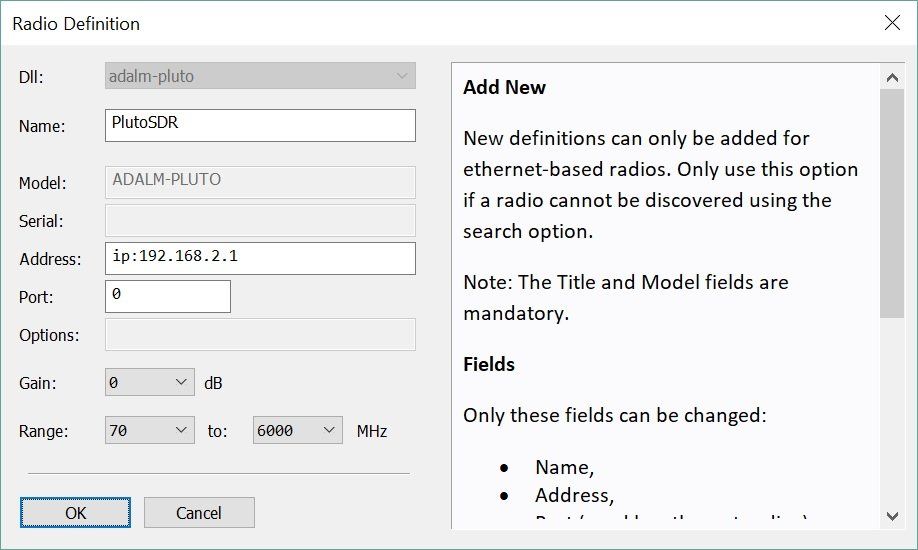Network Access
Network Access
To access a Pluto SDR via a USB-Ethernet adapter you must manually add the definition as network-connected devices cannot be discovered automatically. The default address for Pluto is 192.168.2.1, the URI (Universal Resource Identifier) is ip:192.168.2.1 . This address can be changed if necessary, the information you need is on the Analog Devices' website: https://wiki.analog.com/university/tools/pluto/users/customizing.
⚠️ Note: for best performance use a powered USB-Ethernet adapter.
In the Radio Definitions window do not select PlutoSDR from the Select dropdown, instead press Add to display the Radio Definition window and select PlutoSDR from the dropdown. The fields are populated with the default values. Press OK to add the definition.
⚠️ If you get connection errors then you may have to add entries to your firewall.