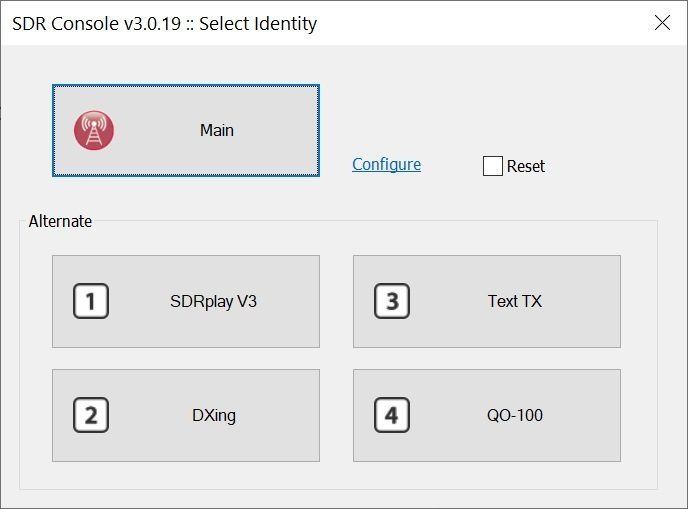SDR Console
The main program in the SDR-radio.com suite
SDR Console is the main program in the SDR-radio.com suite. Designed to be easy to use with all options available on the ribbon bar, user configuration via the program options.
Start Here
Configure the startup of the program to use an identity and show the Select Radio window.
Spectrum, Waterfall
The spectrum and waterfall displays are fully customisable - colour, smoothing, speed, timestamps.
More...
Recording & Playback
Recording of:
- 🔊 audio (WAV, MP3, WMA),
- 💽 IQ (RAW) data and
- 🎬 MP4 video is supported.
Full support for IQ playback.
More...
Computer
If you are buying a new computer here are suggestions to ensure support for SDR solutions coming to market over the next few years.
More...
Extras
There are many smaller features which you select from the Home panel of the ribbon bar.
List of Services
-
Audio
There are many audio options:
- Buffering
- Equaliser
- Pseudo Stereo
-
Console Streaming
Connect your PC to the data output from SDR Console running on another PC.
-
DSPList Item 1
The console has the usual DSP chain and options: NB, NR, AGC, filters etc.
-
External Radio
Integrate a SDR with your HF transceiver to display the current band as a panormaic display.
-
FavouritesList Item 3
Just like a web browser this software supports and almost unlimited number of favourite definitions.
-
Filters
You define a set of filter definitions for each mode group - CW, AM, SSB, FM etc. When you change mode the corresponding filter definitions are displayed in the receive DSP pane.
-
Layout, Panes
The user interface uses docking panes for options such as receivers, RX and TX DSP, signal history, recording playback navigation.
-
Markers
Use markers to annotate the spectrum display. Markers are used for:
- Beacons
- Fixed transmissions such as:
- Broadcast FM,
- Repeaters.
-
Modes
All standard modes are supported: CW, SSB (LSB, USB, DSP), AM (including SAM, ECSS), FM (Narrow, Wide, Broadcast).
-
More OptionsList Item 2
Enable additional options such as satellite support, HF radio integration, CW skimmer.
-
Performance
Enable use of your graphics card for the CPU intensive FFT processing. Both NVIDIA CUDA and OpenCL are supported.
-
RadiosList Item 4
Many different SDRs are supported, from the simpler softrocks through to the gold-standard NetSDR.
-
Receivers
Start up to 24 independent receivers, displayed in either the receiver pane or the advanced Matrix window.
-
Rec/Playback
Recording of:
- 🔊 audio (WAV, MP3, WMA),
- 💽 IQ (RAW) data and
- 🎬 MP4 video is supported.
There is a scheduler and full support for IQ playback.
-
S-Meter
All receivers have a Signal Meter (S Meter). SDR Console offers a digital bar and a psudo analog meter.
-
Signal History
The signal history is started from the View pane of the ribbon bar, data can be exported for further analysis.
-
Transmit
Transmit support is at an early stage, currently supporting the ANAN and Lime transceivers.
-
Tuning
Tune receivers in a variety of ways - with the mouse, MIDI controllers, memories and favourites.
-
Wideband DSP
Wideband DSP takes place after the data is received from the radio and before other processing stages such as spectrum display and receivers / demodulation.