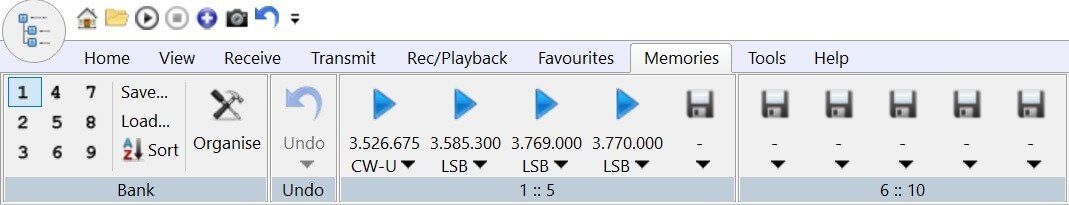Memories
The program supports Favourites (similar to a web browser) and Memories (similar to a quick memory bank).
| Favourite | Memory | |
|---|---|---|
| Count | Unlimited | 9 banks of 20 definitions |
| Layout | Customisable | Fixed |
| Display bandwidth ↔ | ✓ | ✗ |
| Spectrum range ↕ | ✓ | ✗ |
| Waterfall contrast | ✓ | ✗ |
| # Receivers | Unlimited | 1 |
| Receiver DSP | ✓ | ✗ |
From the ribbon bar select Memories.
Save
To save the current receiver's frequency and mode:
- Select a bank (1 - 9)
- Select a location in the range to 20
- Either: click on the Save icon (shown if a value is not assigned), or
- select Save from the memory's drop-down.
Each definition consists of:
- Frequency,
- Mode.
Apply
To apply a definition just click on the blue triangular icon.
Managing
From the ribbon bar you have:
- Save... saves the current definitions in XML format to a file.
- Load... loads the current definitions from a file.
- Sort AZ sorts the definitions in ascending order in the current bank by frequency.
- Organise - an advanced window for controlling the definitions.
Everything you need is available!