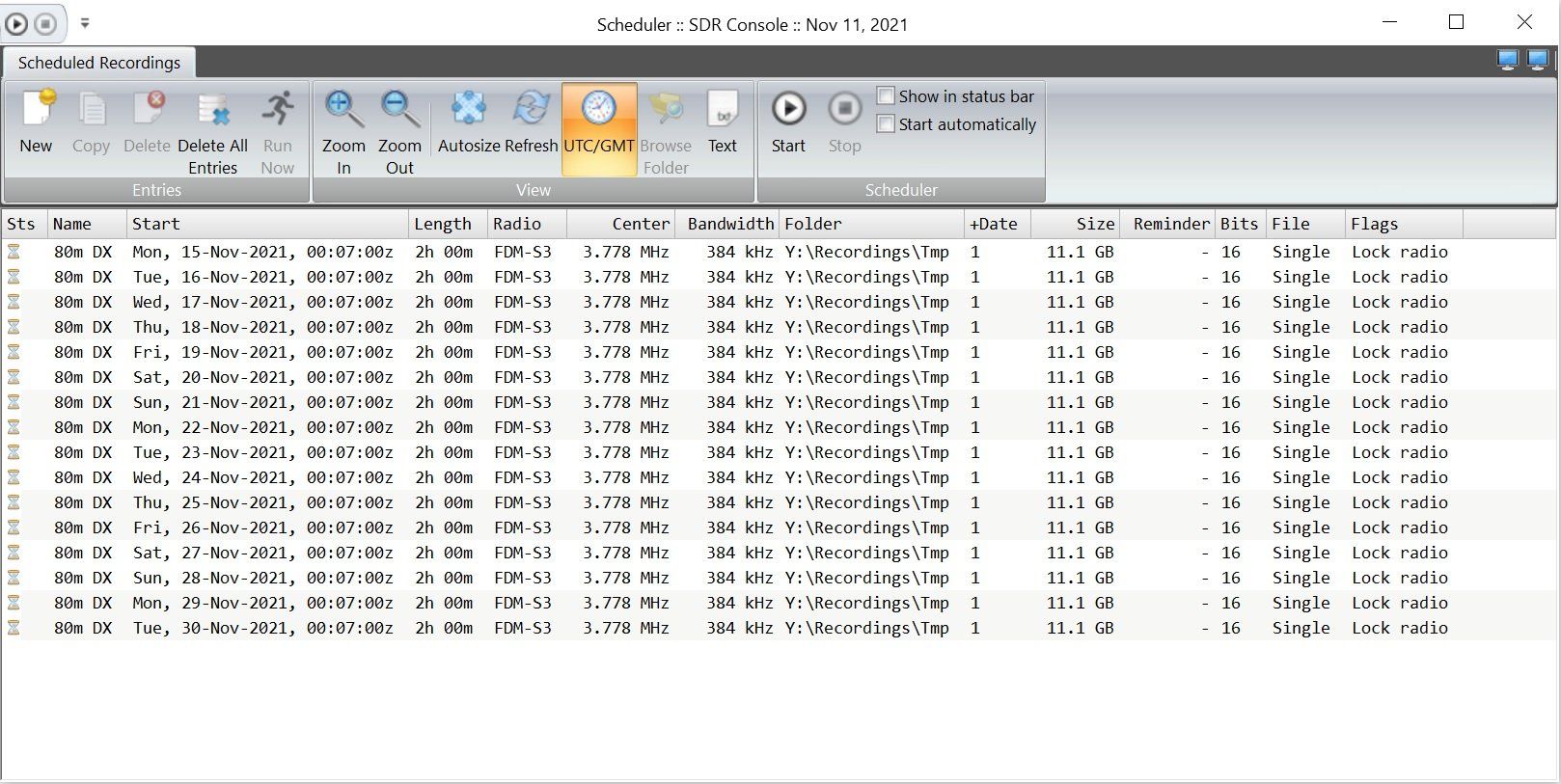Scheduler
For Data Recording
Introduction
Use the scheduler to run data recordings in the future. Each entry is either:
- A single recording, or
- Recurring recordings.
Opening
From the ribbon bar, Rec/Playback, Data :: Scheduler select Schedule. In the image below the DX portion of 80m is recorded every morning for two hours, the radio an ELAD S3, center frequency 3.778 MHz, bandwidth 384 kHz.
Starting
The scheduler must be running to process the definitions!
Adding
Before adding an entry you must start the radio you will be using - at present the radio cannot be started automatically.
Fields
The fields should be self-explanatory,
- Lock - when checked the radio frequency cannot be changed.
- Stop - stop the radio when the recording has finished.
- Freq - the center frequency.
- Folder - optionally add a daily subfolder, for example 2021-10-02 for October 2nd, 2021.
- Format - use RF64 to create a single file but be aware that some 3rd-party programs do not yet support WAV RF64.
Repeat
When enabled, select the recurrence pattern (hourly, daily, ...) and range (from and to date).
OK
When you click OK the checked [X] entries in the list are added - individual entries can always be deleted from the scheduler database.
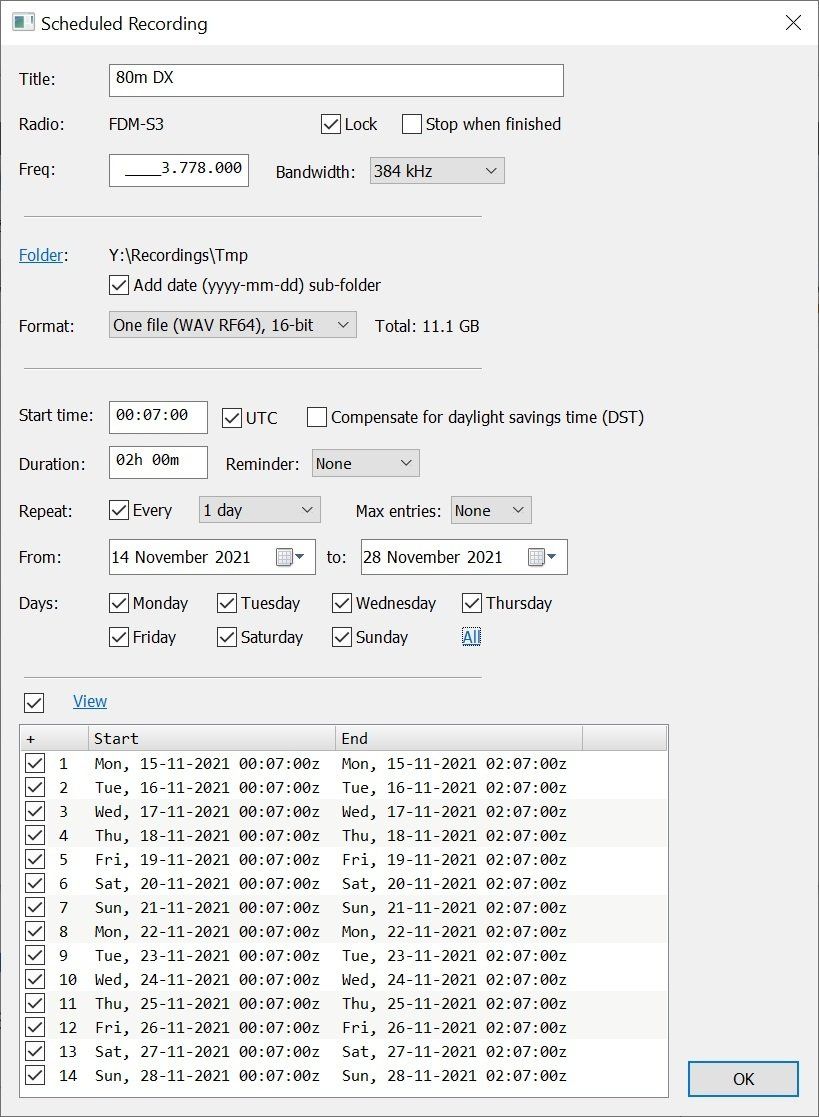
Top Of The Hour
A common recurrence used by medium wave enthusiasts is the two minutes before and after every hour, so enable Repeat and select 1 hour from the dropdown.