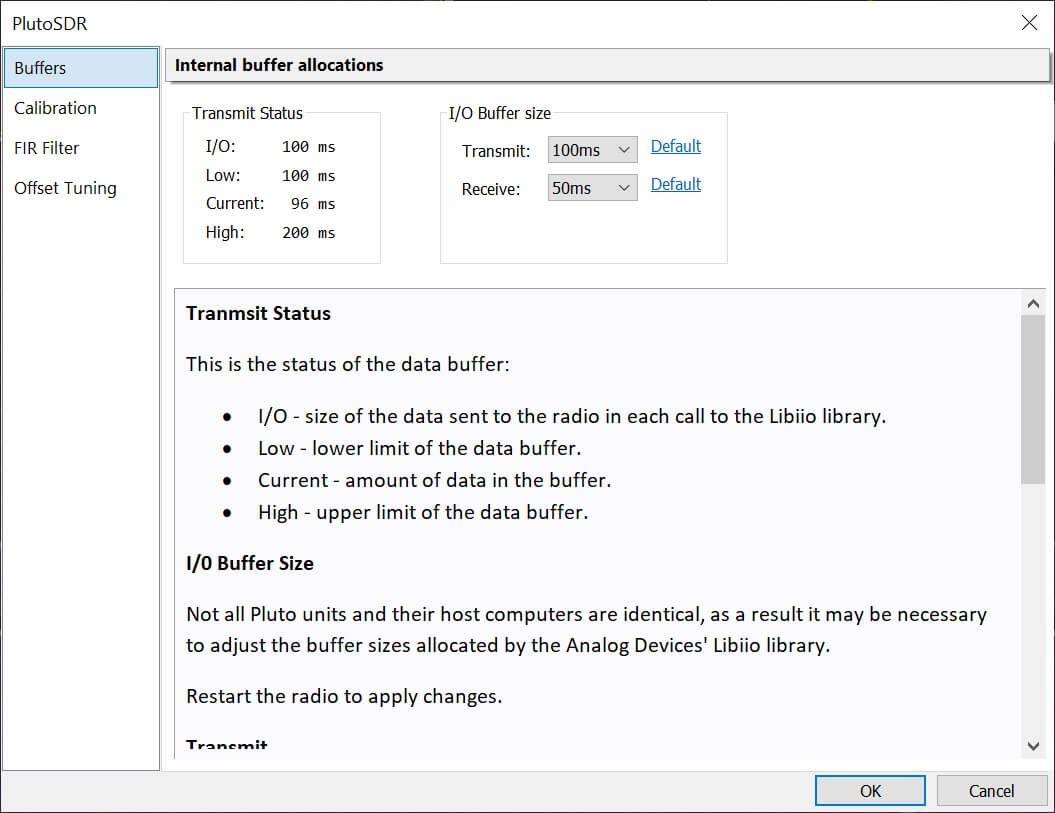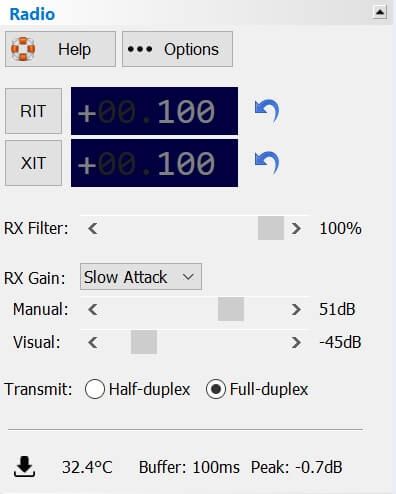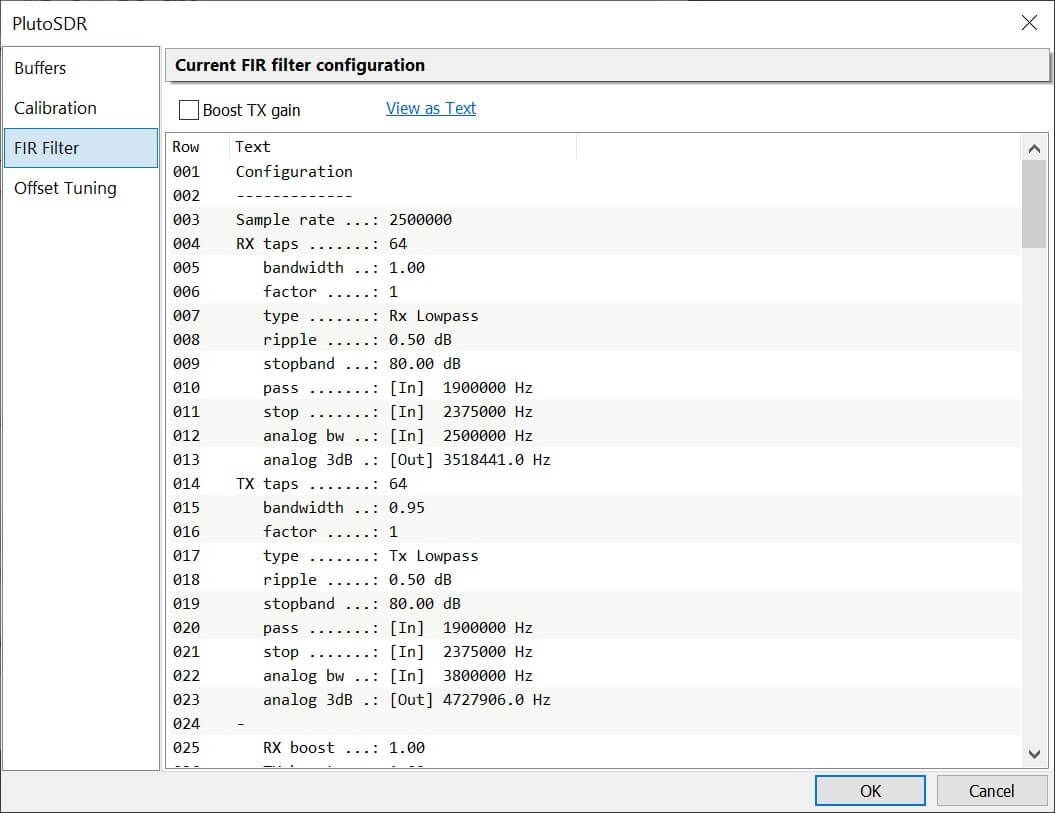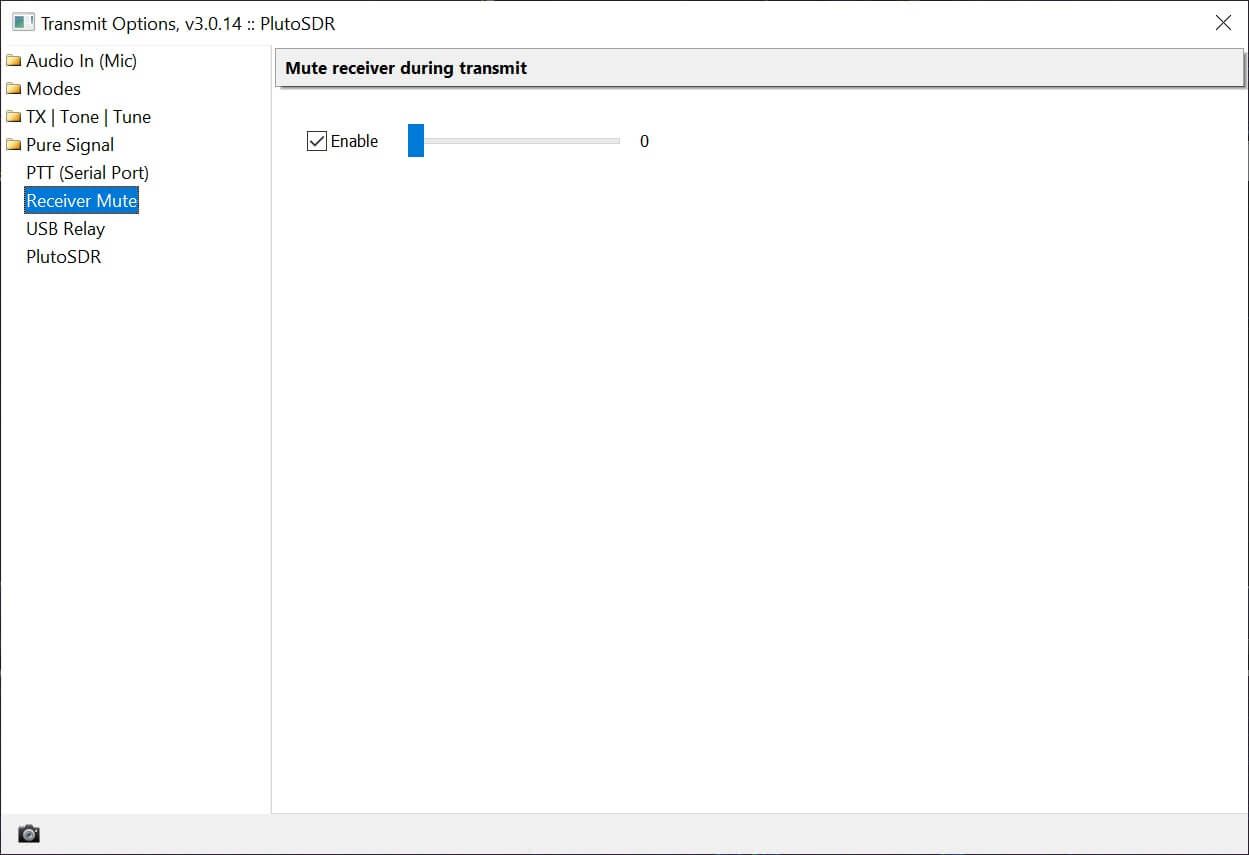Transmit
Transmit
Full information about the transmit support in this program is available here [link].
Select transmit options from either:
- Ribbon bar, Transmit, DSP.
- The [•••] button in the top pane of the DSP options.
Options
Select transmit options from either:
- Ribbon bar, Transmit, DSP.
- The [•••] button in the top pane of the DSP options.
Microphone
The microphone (audio input) settings and configuration are described in detail here [link].
Bursting / Bad TX
Version 3.0.14 addresses some of the problems causing breaks in transmission, mainly to do with buffering of data before it is sent to the pluto. Below is a check list, I hope you fine it useful.
USB Power
To reduce any problems caused by a lack of USB power use an external power supply and connect to a well-powered USB socket, preferable a powered USB hub. Smaller PCs such as NUCs may not be able power external USB devices and perform high CPU processing at the same time. More USB information is here [link].
Bandwidth
When starting Pluto use a low bandwidth - if using Es'Hail 2 (QO-100) there is no reason to use 3MHz on the narrow band transponder. Lower bandwiths such as 750kHz and 1.5Mhz have a correspondingly lower USB throughput, this reduces problems caused by the USB interface on Pluto.
Buffers
The buffers are show in the window below. here you see the data size sent to the Pluto with each call to the Libiio API as well as the state of the unsent data in the buffer.
Gain
The output of the transmitter is determined by:
- Microphone gain.
- Drive level - this sets the attenuation/gain via the API's out_voltage0_hardwaregain parameter. When the drive is set to 100 (max) the attenuation is 0 dB, i.e. maximum gain.
- FIR filter - this also has gain. The design of the transmit FIR filter uses the AD9361 support library Linad9361 from Analog Devices. There is also a Boost option (below) which increases the FIR filter gain to the maximum possible - in reality just ~2dB above the gain in the default filter design.
⚠ Increasing the FIR filter gain may adversely affect the quality of the transmit signal.
The radio window shows the Peak data level - this is the data level passed to the Pluto compared to the theoretical maximum, so a peak of -0.7 dB shows a very high (good) modulation level.
Half/Full Duplex
When a radio runs in full duplex the transmitter and receiver are running at the same time; full duplex is recommended.
Half Duplex
- The waterfall and spectrum are muted (no data) while transmitting.
- If using Es'Hail 2 (QO-100) the beacon lock may be lost.
Full Duplex
- The waterfall and spectrum run while transmitting.
- The receiver audio is active, use the Mute option below to mute the receiver audio while transmitting.
Mute RX
If running in full duplex you may wish to partially or fully mute the receiver while you are transmitting.
Select Receiver Mute from the Transmit Options.