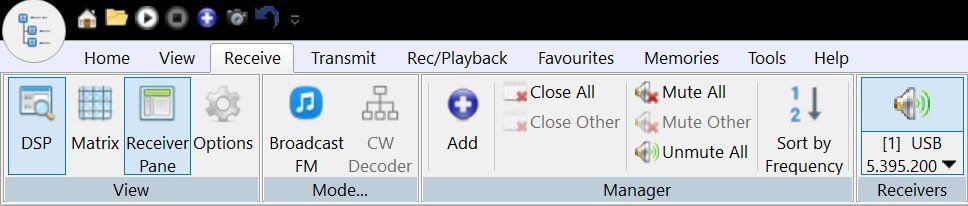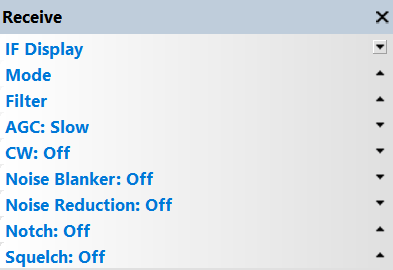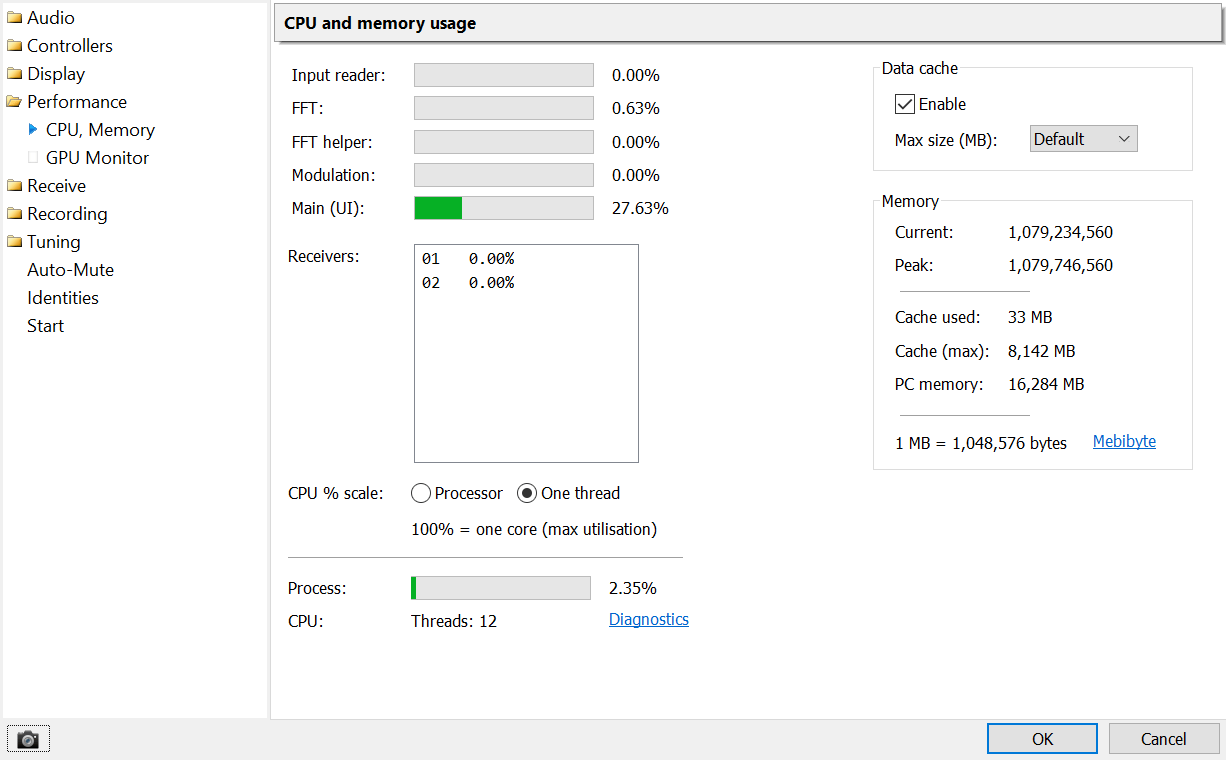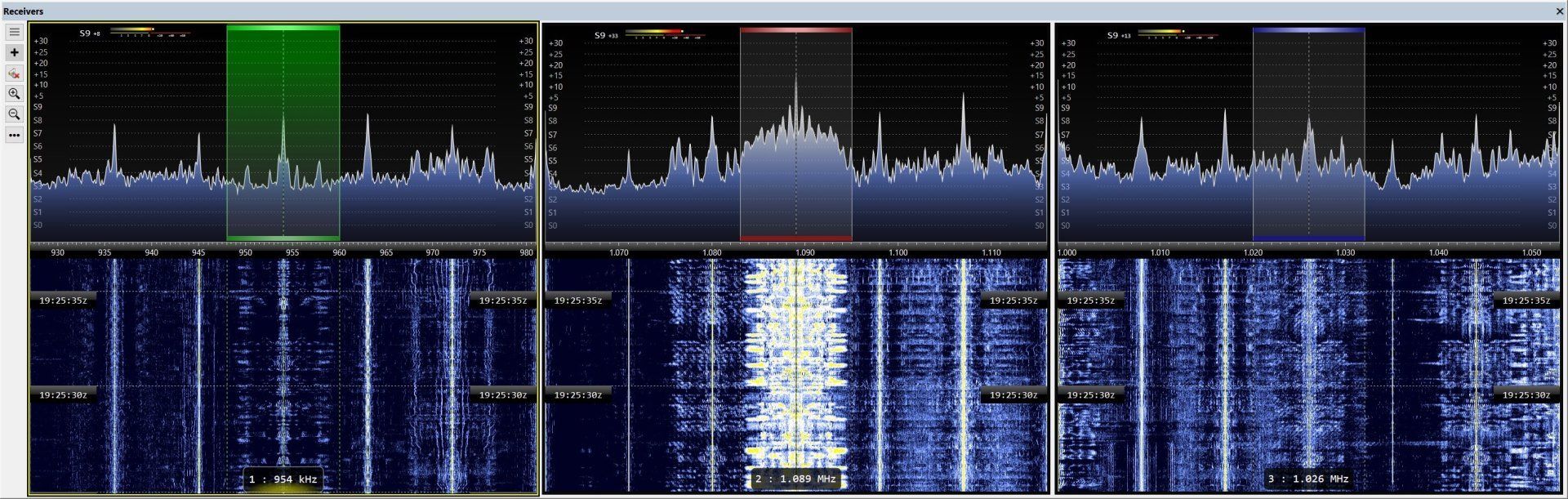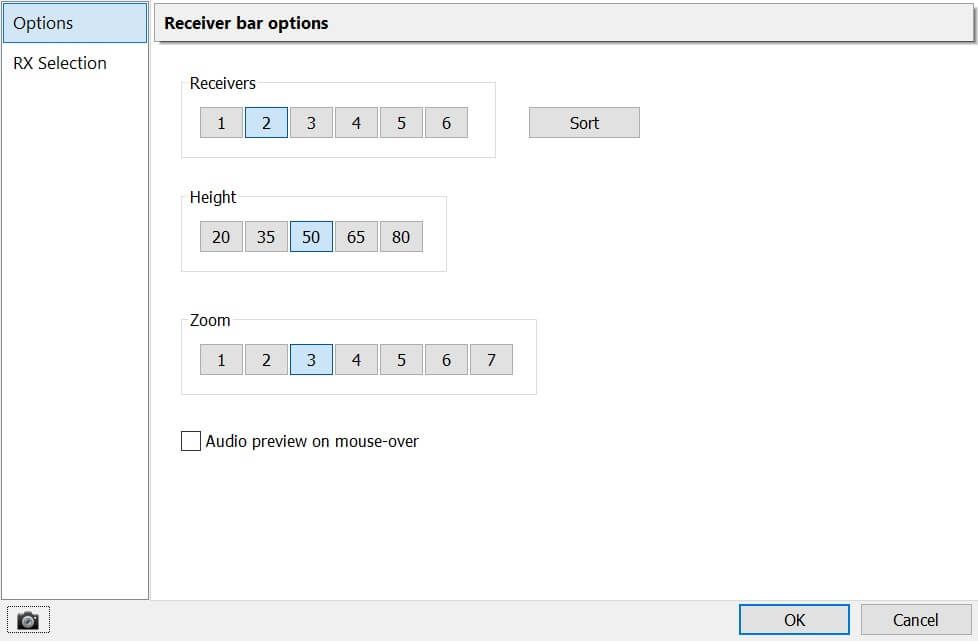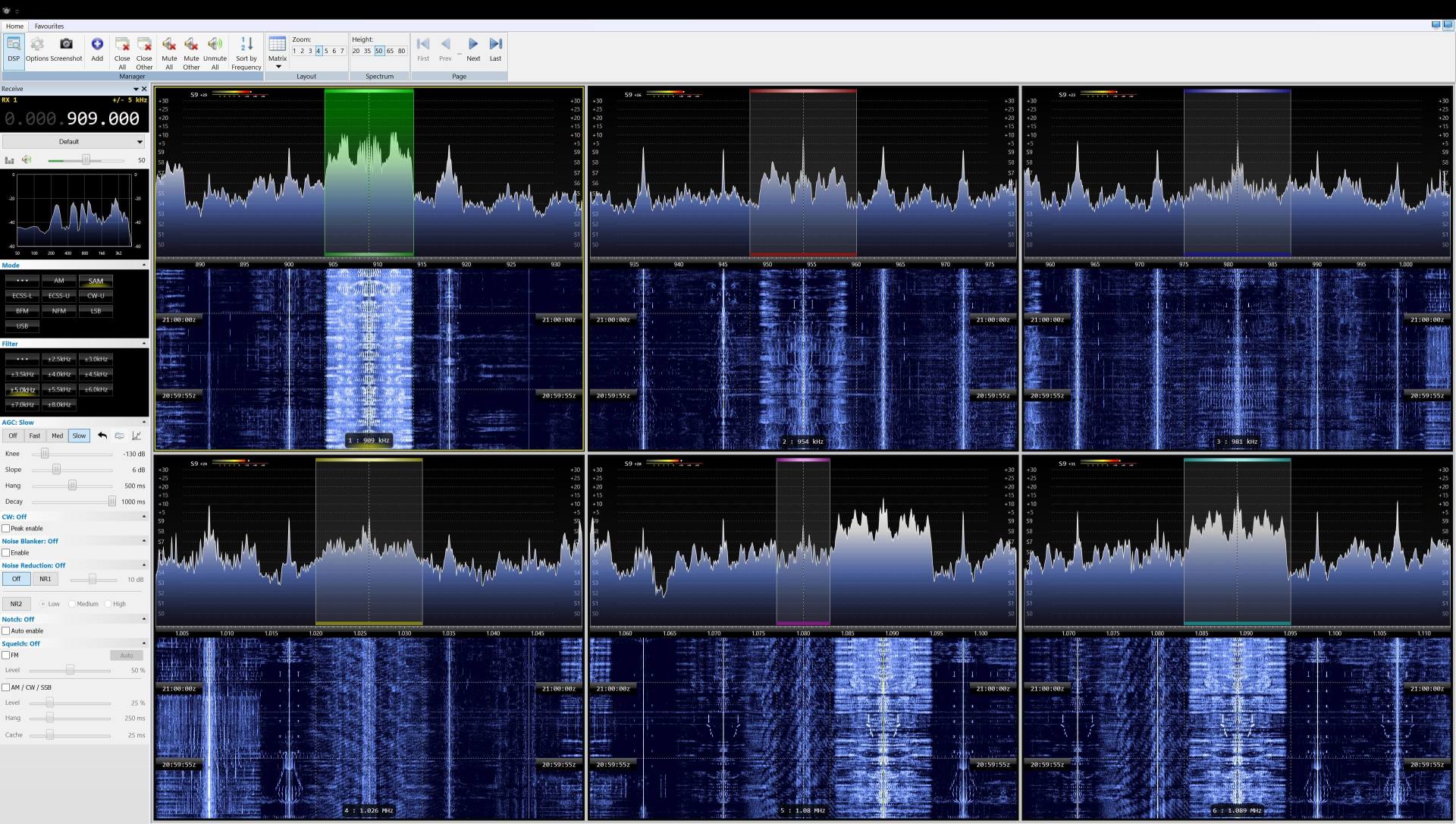Receivers
Can you hear me now?
Introduction
CPU and Memory Usage
To see the CPU and memory usage select Options from the Tools pane in the ribbon bar. Let the software run for up to ten seconds so that the values become more-or-less stable, then dlick the camera button at the bottom left to take a screenshot.
As you add more receivers the CPU load will increase, the per-receiver load is shown in the middle of the display.
An example is shown here.
Receiver Pane
The options are selected from the buttons arranged along the left-hand side.
Show the ribbon bar 's Receive pane
Add another receiver window if less than six receivers are visible
Audio preview - while the mouse is in a receiver window the receiver is unmuted
Zoom in - increase the zoom level
Zoom out - decrease the zoom level
Options - see below.