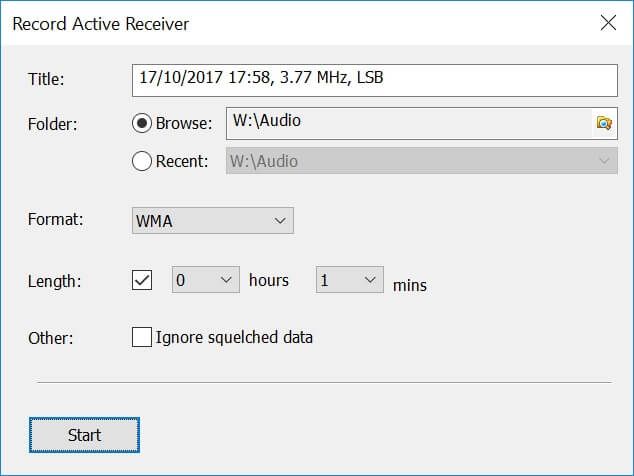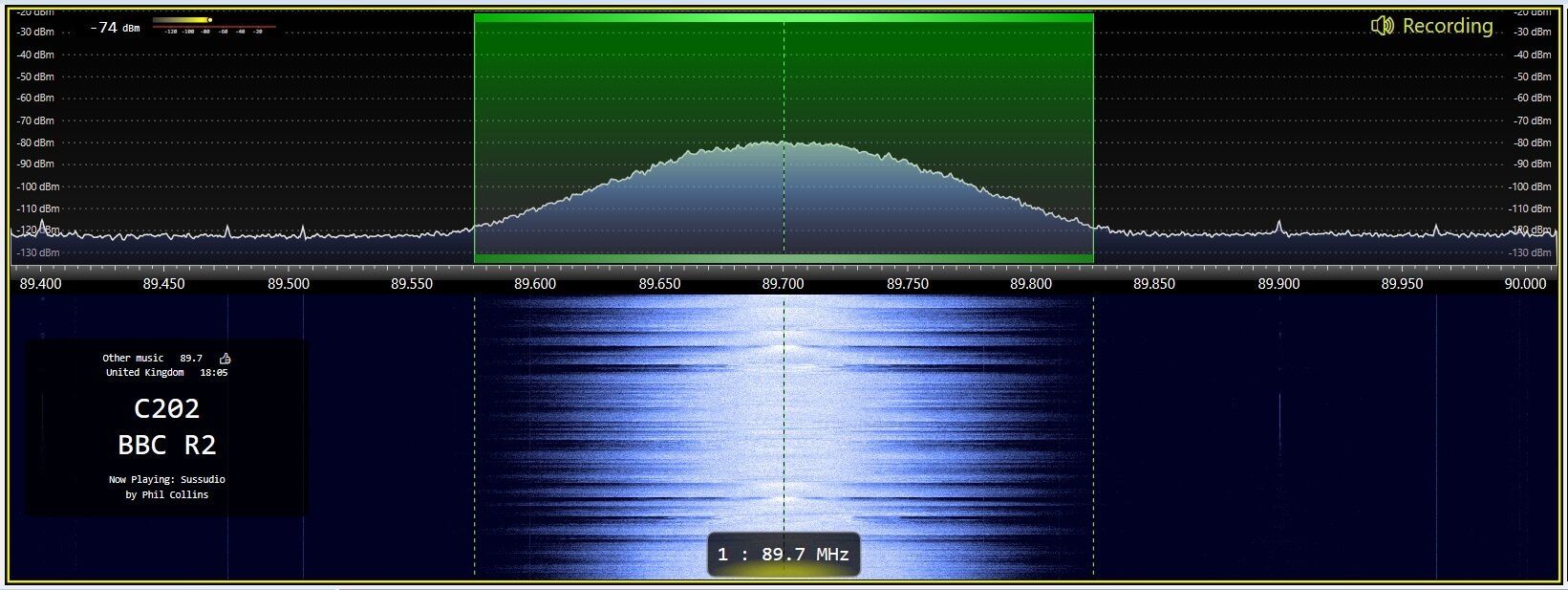Audio
Recording & Playback
Audio
The software supports recording of audio in
- WAV (Waveform Audio File Format, lossless),
- MP3 (MPEG-1 or MPEG-2 Audio Layer III) and
- WMA (Windows Media Audio).
Note: to record audio you must have at least one receiver started.
A comparison of a 60 second recording, amateur radio, single sideband.
WAV: 5,800 KBMP3: 464 KBWMA: 492 KB
Comparing the audio quality of these recordings, WMA is better although the output file is approximately 5% larger. General opinion is that WMA is better than MP3 as lower bit rates.
From the Rec/Playback pane in the ribbon bar select Audio Record, the Record Active Receiver window is displayed.
- Title - used as the filename,
- Folder - where the file is stored,
- Format - either MP3, WAV (lossless) or WMA,
- Length - if not checked then the length is unlimited,
- Other - optionally do not record when the output is squelched - usually FM transmissions
Browse
Pressing the Browse button in the Rec/Playback pane displays a list of folders where audio has been stored by this software. Selecting an entry from the list opens the Windows file explorer in the selected folder.
Playback
Playback as a Console option is not supported as there are many options already available for the Windows platform.