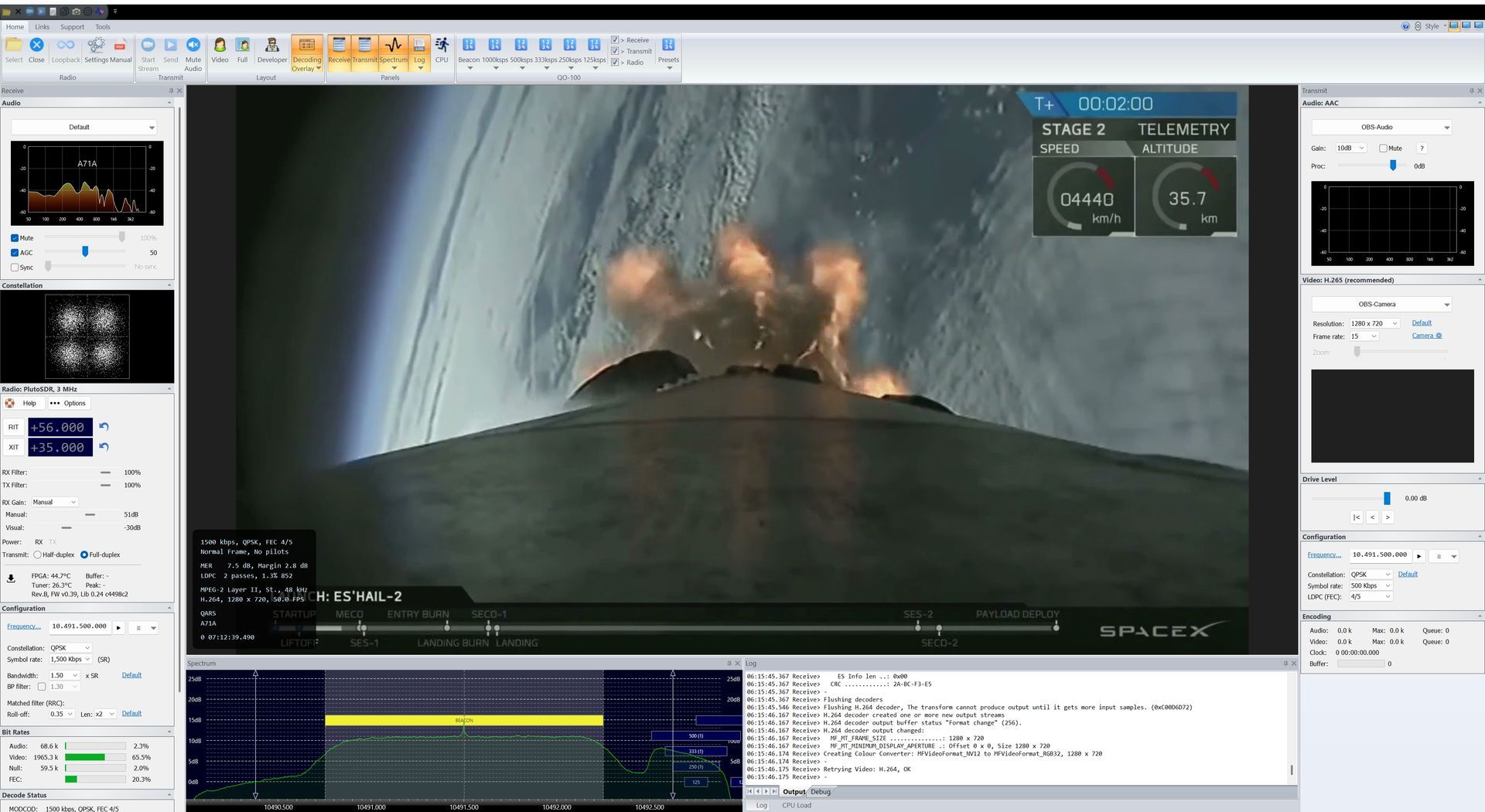SDR Television Beta #1
Post Date: April 21st, 2025
Updated: April 23rd, 2025 with new download links for SDR Television (scroll down)
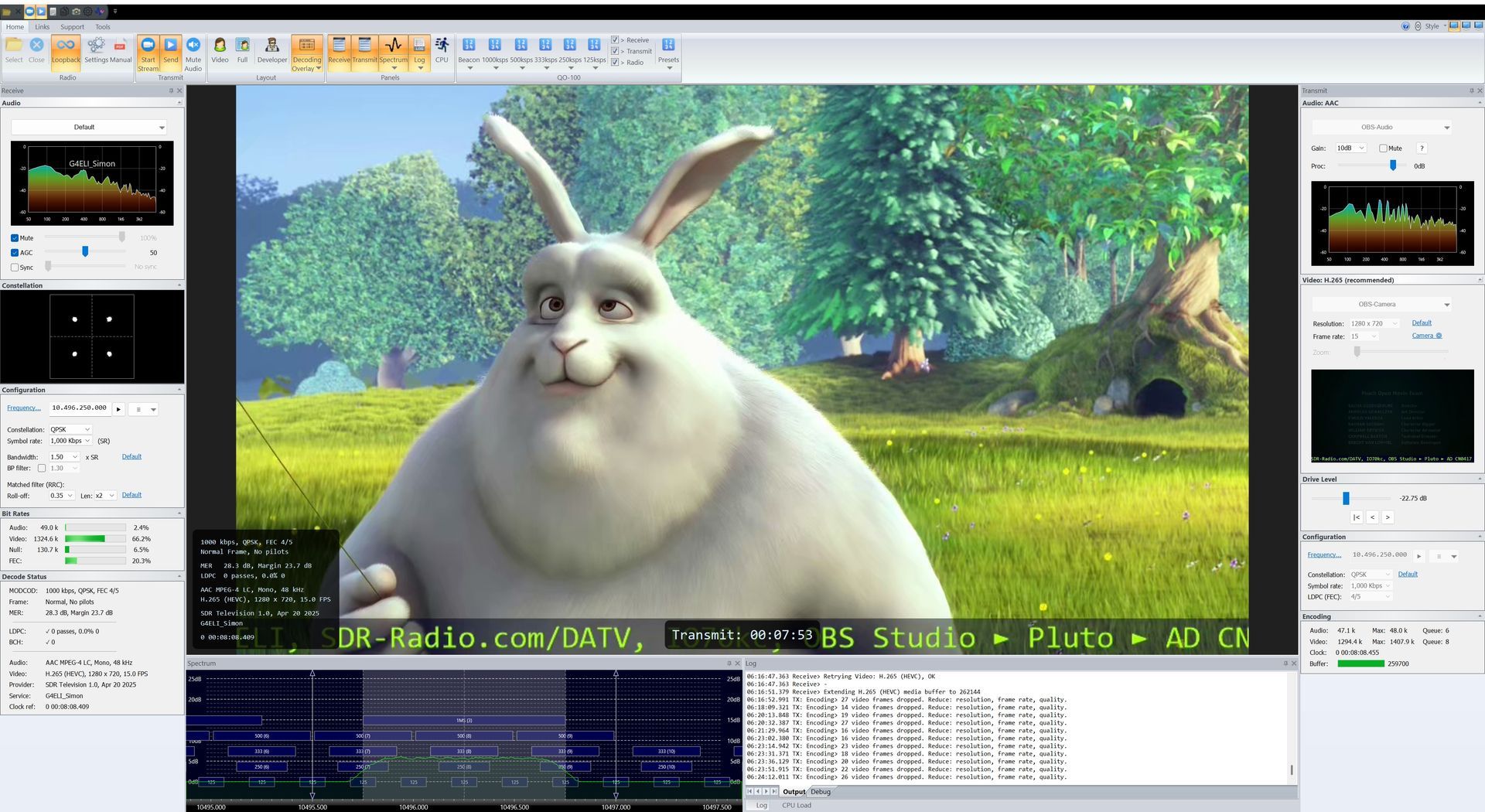
Overview
This is the first publicly available kit for a project I've been working on for roughly 18 months. SDR Television is a DVB-S2 / AAC / H264 / H265 program for use on the QO-100 satellite. It uses many DLLs from SDR Console, mainly to control a Pluto / LibreSDR.
Why?
Why not? This is an area of software I had not previously encountered, so a huge learning curve, not only the programming but also building a DATV station for QO-100 (more about that later).
Proof of Concept
This first release, v1.0 is a proof of concept, showing that it's possible to develop a full-duplex DATV solution on a modern x86 computer. If there is enough interest, future kits will extend the features by adding H266 / AV1 / Opus and a better cross-band user interface. For now, the project is focused on QO-100.
Host Requirements
- Windows 11 is recommended. Windows 10 is also supported.
- 64-bit architecture.
- Ideally 8 cores or more but has been used at 333ksps with an i5-7200u.
- AVX2 (so no Core2Duo support).
- Use with emulators such as Prism and Parallels is initially disabled, possibly available later in 2025.
User Guide
If you just want to read the guide (PDF) then click here to download. Reading the user guide is highly recommended!
Support
For now, please use the SDR-Radio.com mailing list. This is a traditional mailing list.
Crash Dumps
If you experience a crash, please save the file and either
- upload to the cloud - OneDrive, Dropbox etc., or
- use WeTransfer.
Then send a link to mailto:simon@sdr-radio.com.
Pluto & LibreSDR
You must create new definitions as the previous are now not supported.
Kits
- All code-signed, there's nothing to worry about.
- You must install the SDR Radio kit as it now supports wideband mode which is required for Pluto. Even if you will not be using a Pluto (or similar) this kit must be installed.
- After installing the SDR Radio kit, install the SDR Television kit in the same folder.
Downloads
These kits were created on April 21st, 2025. You must install both kits.
SDR Radio v3.4 build 3677 (April 21st, 2025)
SDR Television v1.0 build 727, (April 23rd, 2025)