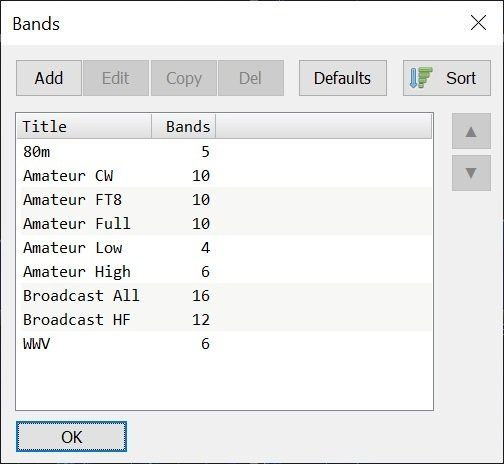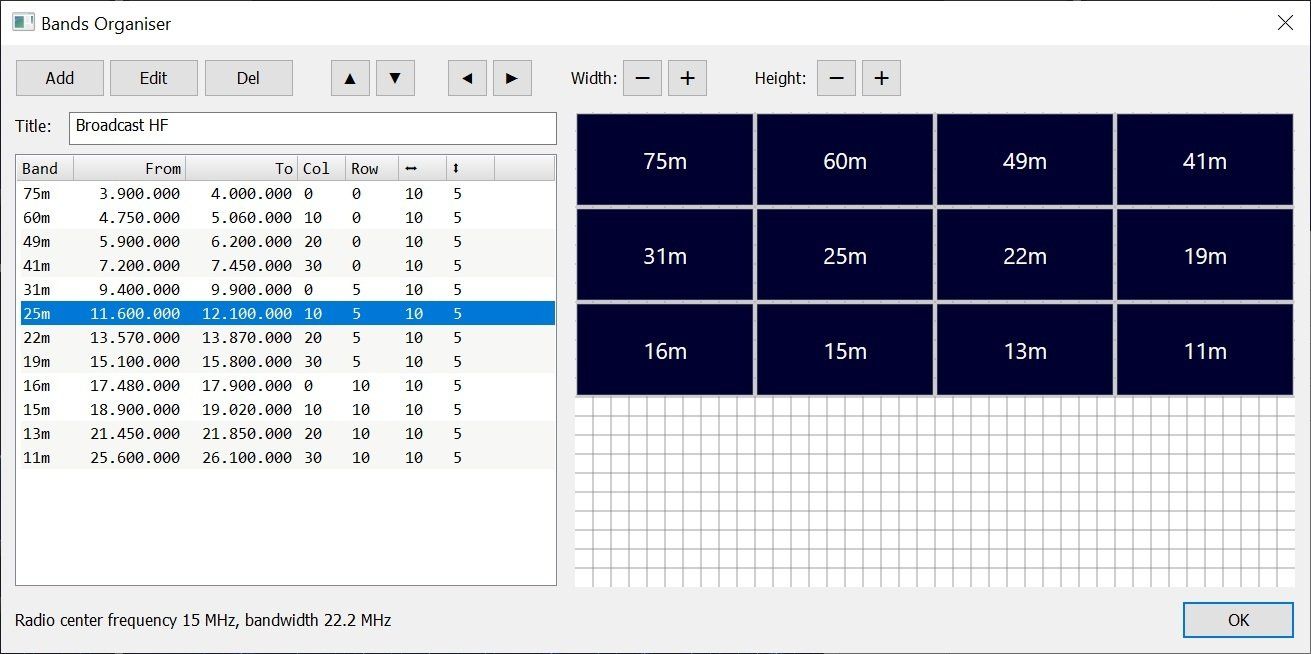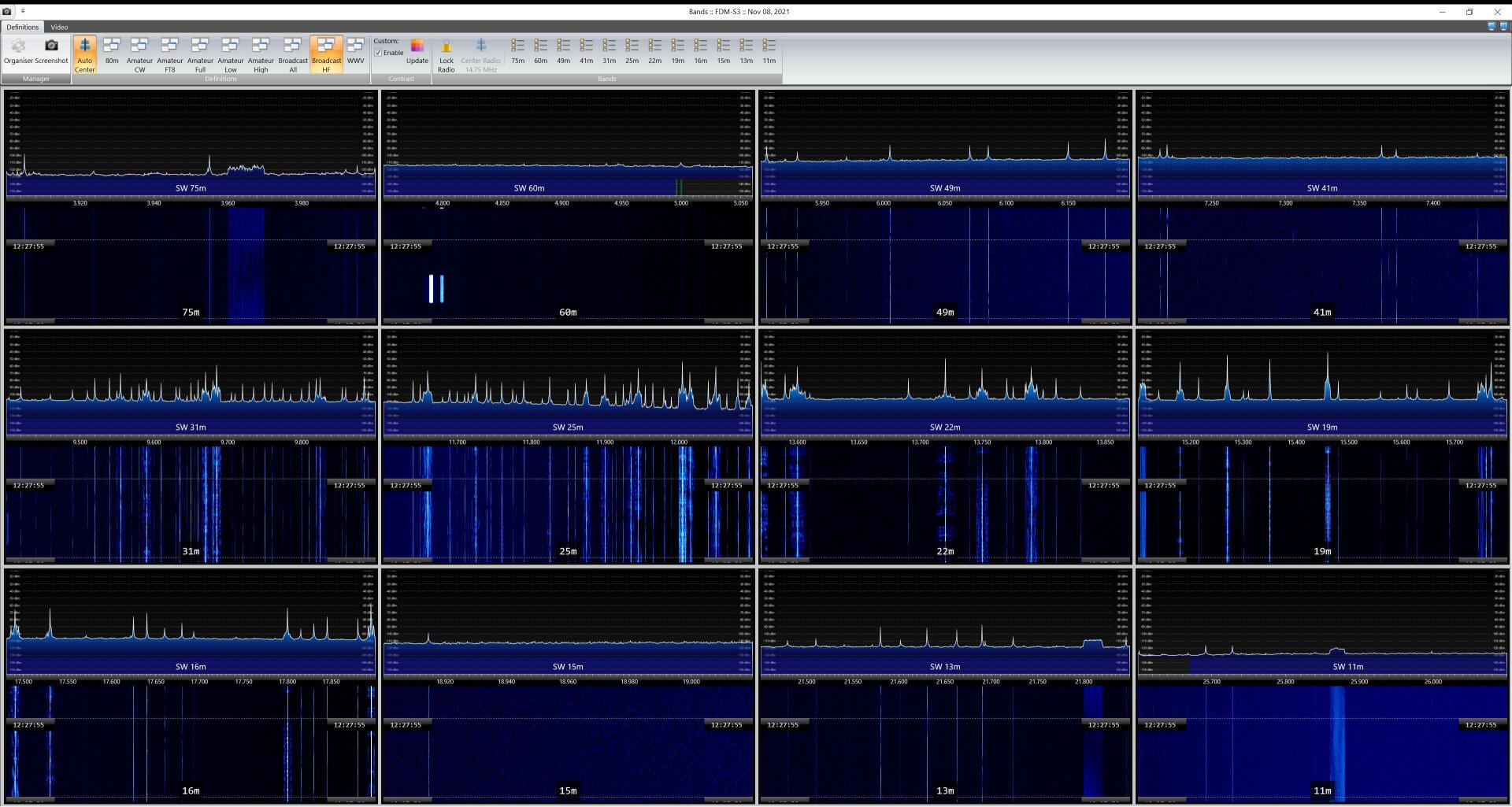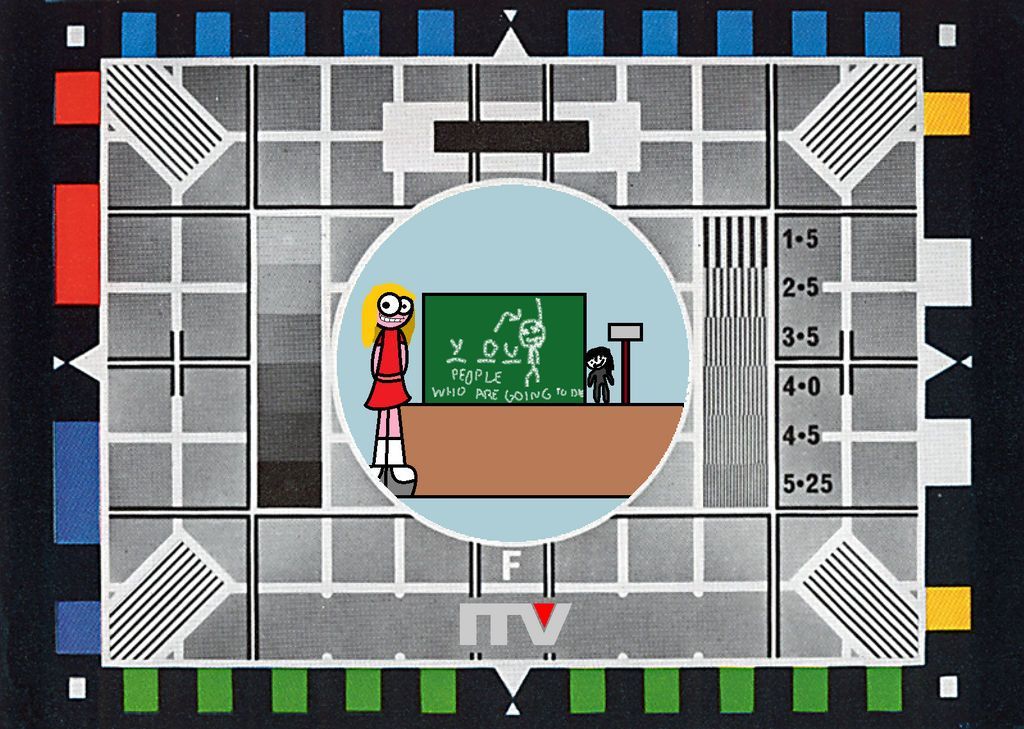By Simon Brown
•
November 1, 2025
November 1st, 2025 Analyser Analyser tag window change, as suggested by Jim. Analyser tags now saved and restored correctly. Analyser font size now supports small, medium and large. Analyser loads saved projects faster. Saving project now much faster and uses less memory. More display lines available if you have enough RAM: Less than 16GB then 50,000 lines. 16GB to 32GB then 100,000 lines. 32GB or more then 250,000 lines. Fixed minor font issue with definition window. Fixed issue scrolling when more than 32768 lines in display. Data File Playback Selecting a playback folder now creates the list of files much faster. Emulation Added a diagnostic check for the use of emulators. This code only works on W10 and above, so I dynamically load IsWow64Process2 from kernel32 which avoids issues on older versions of Windows. In the logfile you see something like this: 05:23:48.185: Vendor ....: GenuineIntel 05:23:48.185: Brand .....: Intel(R) Core(TM) Ultra 7 265K 05:23:48.185: - 05:23:48.185: x86 Emulation: 05:23:48.185: Process .......: 0x0000, "Not emulated" 05:23:48.185: Architecture ..: 0x8664, "AMD64" 05:23:48.185: - Favourites Updated the default 60m bandwidth. Changed Broadcast :: VHF CCIR title to Band II. Groups now have user-selectable files. Default definitions renames to main. Changed the ribbon bar, Selection entry to Options (see image below). The dropdown options have been replaced with a single window, allowing more room for text. Locked Receivers If the program is stopped or a favourite created when a receiver is locked, this caused problems with the receiver being locked but no indication. With this kit receiver lock state is not applied in a favourite definition. Logfile Automatically save the logfile when closing, really added so I can check program responding correctly to Shutdown and Restart. Old logfiles are purged after the program has been running for one minute. Logging Added logbook FA option as below, FA is the command to read/write RX1. Narrow FM Added 150Hz CTCSS squelch tone. De-emphasis is now optional, selected from: Ribbon bar, Receive, Mode..., Narrow FM. Persistent Display Got a crash inside the persistent display logic, my sanity checks weren't good enough so have improved this. Remote Server After connecting to a remote server, the input fields can now be edited to change connection parameters. Ribbon Bar View panel tidied up. Signal Meter (SMeter) Added more presets for the Signal meter, Ribbon bar, View, Spectrum, Signal Meter. Spectran ECO Changed SPECTRAN path order to pick up DLLs from the SDK folder rather than the main folder. Status Bar GPU, Audio entries on status bar now optional, selected from Program Options, Performance, CPU Memory. System Shutdown / Restart If SDR Console is running when the system shuts down or restarts then SDR Console closes gracefully. What happens - five seconds after SDR Console receives the SHUTDOWN message a timer calls the OnClose() processing, so you have five seconds to about the shutdown / restart. Text Size Fonts now scale correctly when a non-default Accessibility > Text Size is selected (see image).