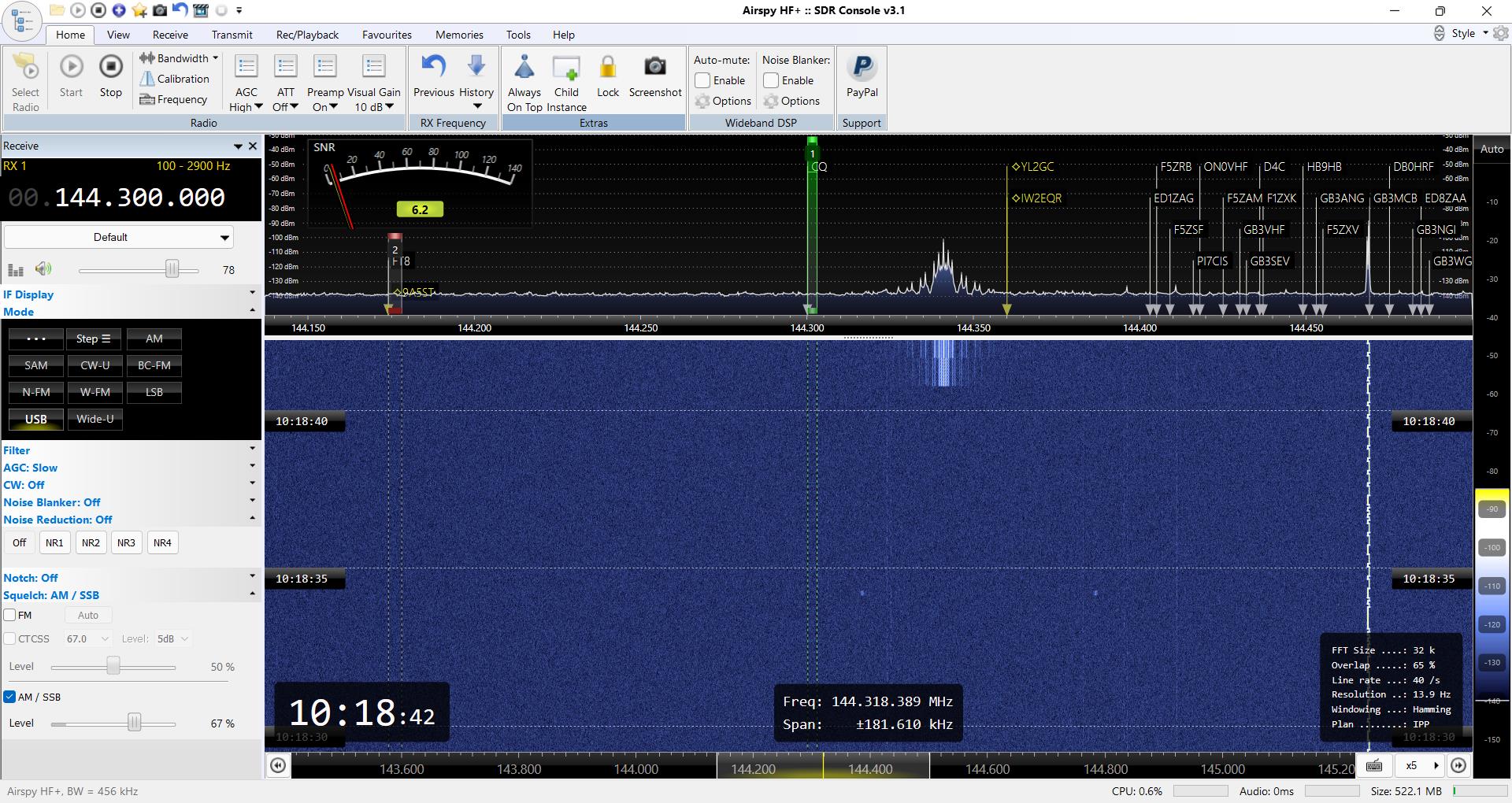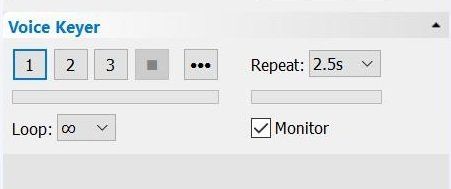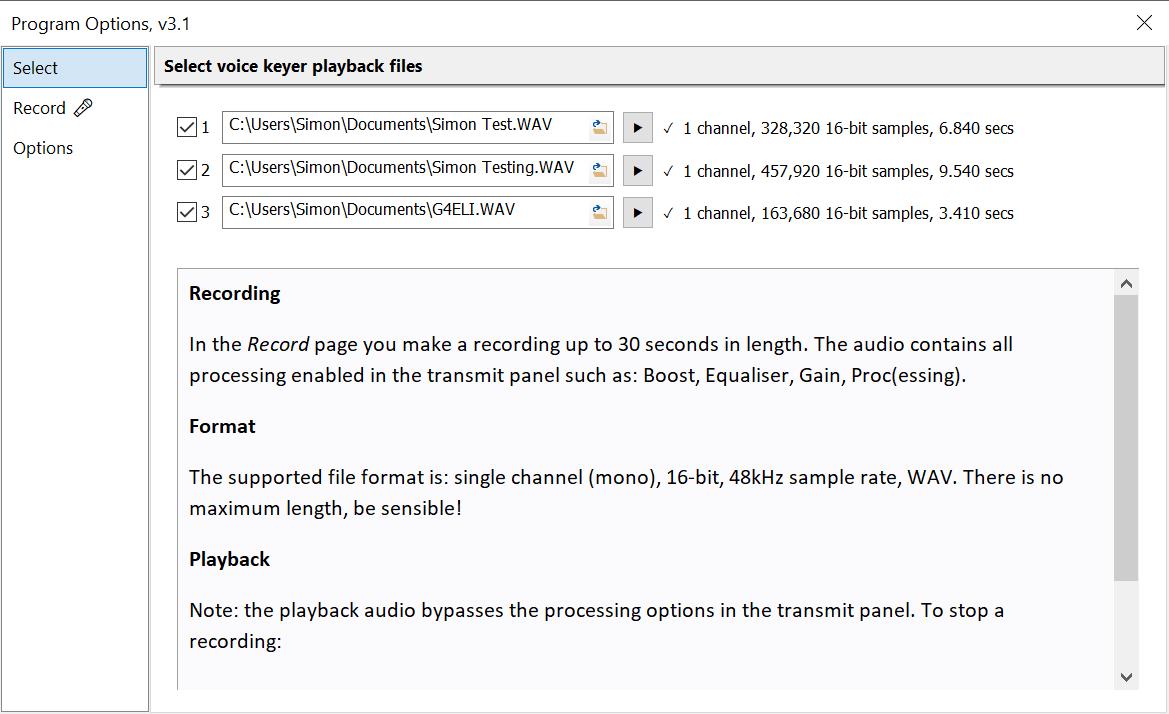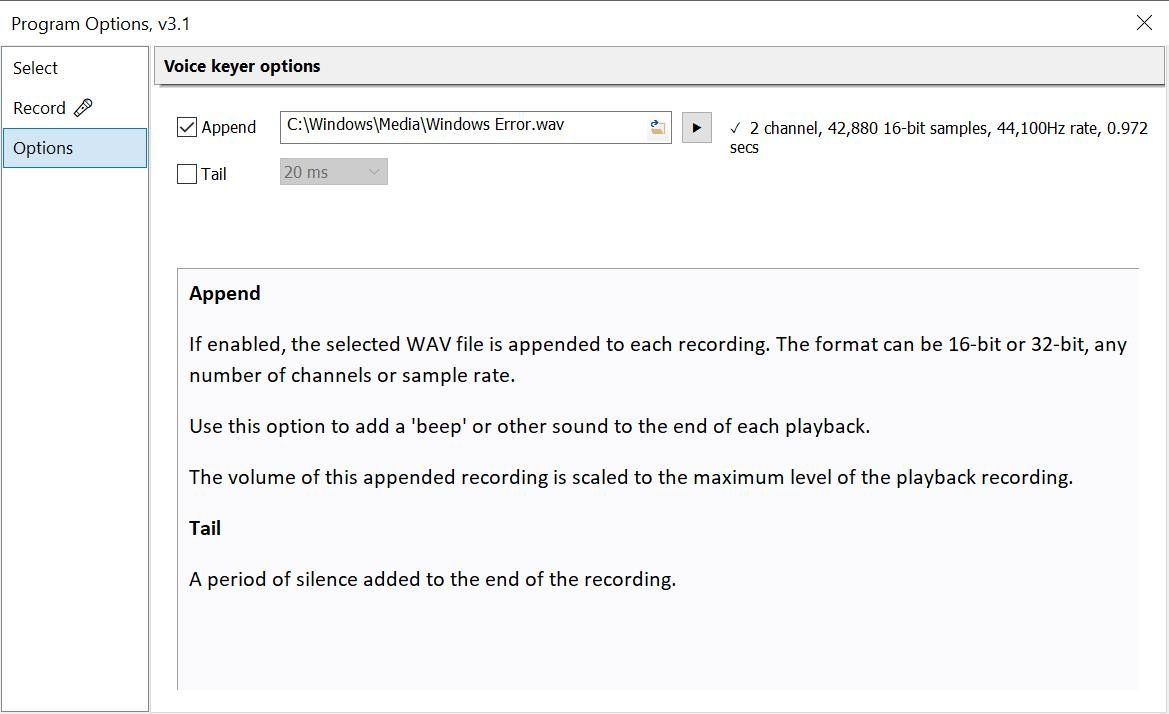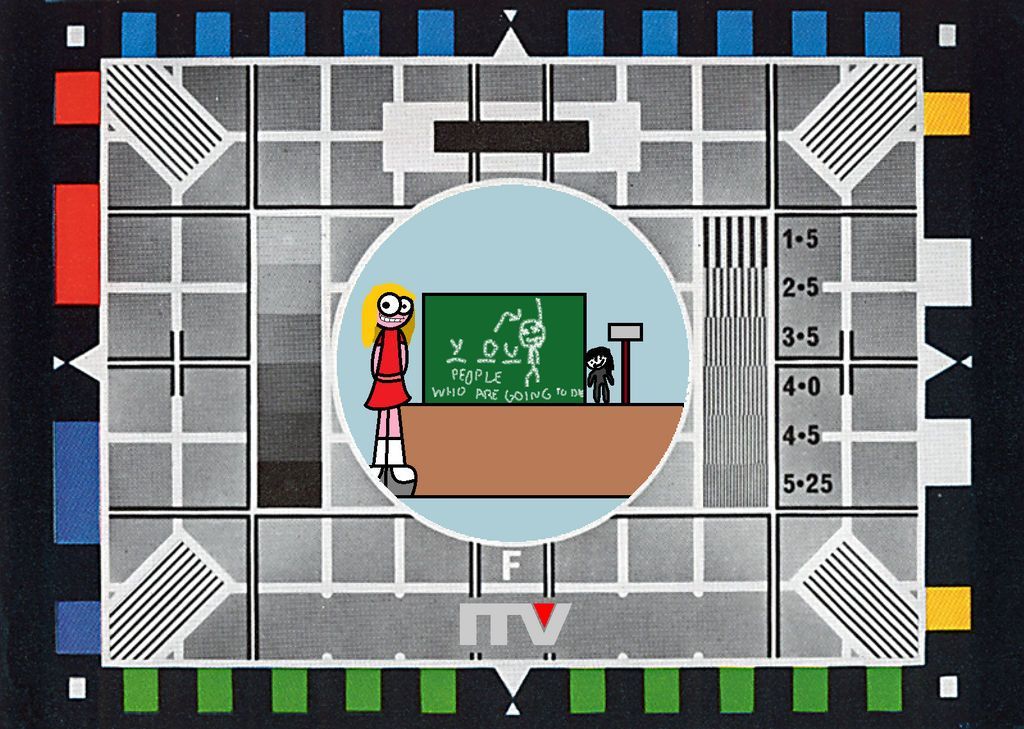3.1 Release
Release Date
Version 3.1 is the cumulation of 6 1/2 years of programming, SDR Console can now be considered a mature program. This kit will be released on August 2nd, 2021.
The main updates are much improved performance (reduced CPU and GPU load) and the addition of a voice keyer. For a full list of fixes and changes look at the release notes. Download this release here.
After the release some weeks will be spent updating the website.
Performance
As a result of a complaint that SDR Console was slowing down after many hours of use, I looked at the user interface (Direct2D) and noticed that every time a window (render target) is updated all the resources owned by the window are validated, even if it's not necessary.
As a result I've been working on reducing the number of Direct2D resources created in each window which has had a very big effect on CPU when refreshing / updating a window. This is very important in the Spectrum and Waterfall windows which are regularly refreshed.
As a result this kit runs very well on a 32-bit W7 laptop which uses a Core2DUO 2GHz T5870 CPU from 2008. In fact, it runs so well that I've completely removed the automatic low power settings, these are now an option in the Ribbon bar, Tools, Settings panel.
The screenshot below shows an Airspy HF+ running on an i5-7260U laptop (2 cores, 4 threads), CPU load is an amazing 0.6%.
Conclusion
If the program uses any fewer resources it'll start running backward (joke).
Voice Keyer
Finally added a voice keyer, located in the Transmit panel.
Click the ••• button to configure the voice keyer. The configuration options support recording, selection of recordings and other options.
Format
Recordings are saved as WAV files, the default format is 48kHz single channel (mono) 16-bit samples. These files can be edited with most popular audio editing software, just make sure the sample rate is 48kHz and the sample size 16 bits (signed short integers).
Record
Here you create a recording. The input is the current microphone selection in the transmit panel. Save the recording as a 48kHz, mono wave (WAV) file.
Select
Select the WAV file(s) assigned to the [1], [2], [3] buttons in the voice keyer window.
Options
A roger beep recording followed by a silence tail.