You define a set of filter definitions for each mode group - CW, AM, SSB, FM etc. When you change mode the corresponding filter definitions are displayed in the receive DSP pane.
Filters
Filters
TBA
Filters
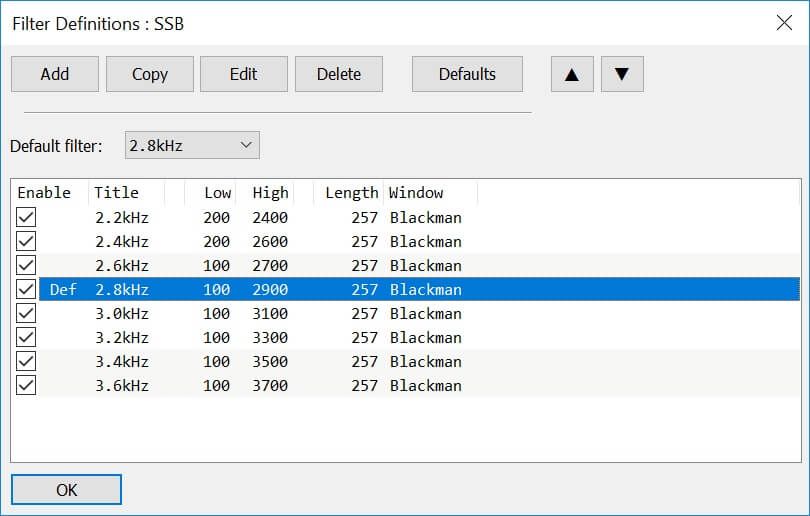
Definition
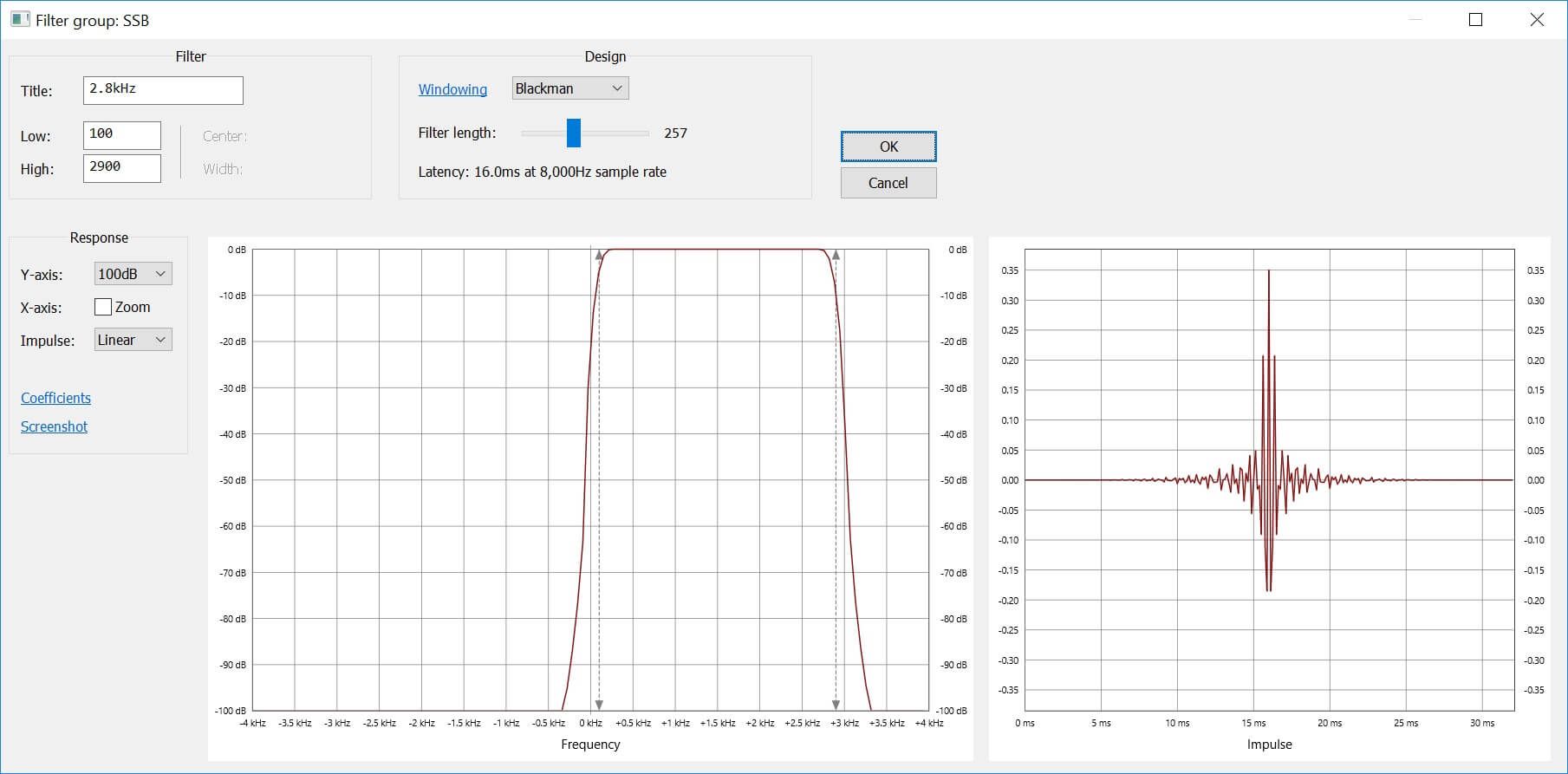
Double-click on an entry to open the editor.
In the editor window you set the filter passband, as you do this the filter shape and impulse response is shown. As you increase the filter length (increase the number of taps) the shape factor reduces (filter is sharper). Very sharp filters may appear to 'ring' when the signal is on the filter's skirts.


