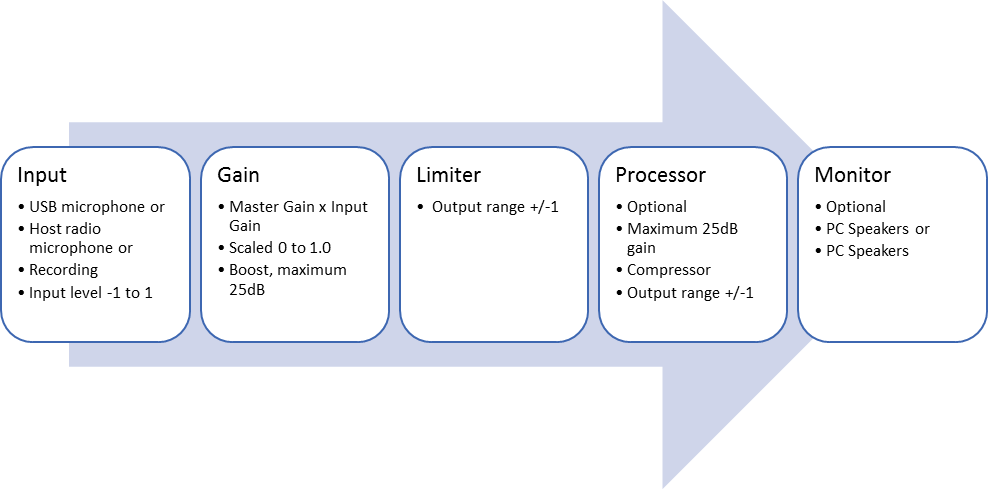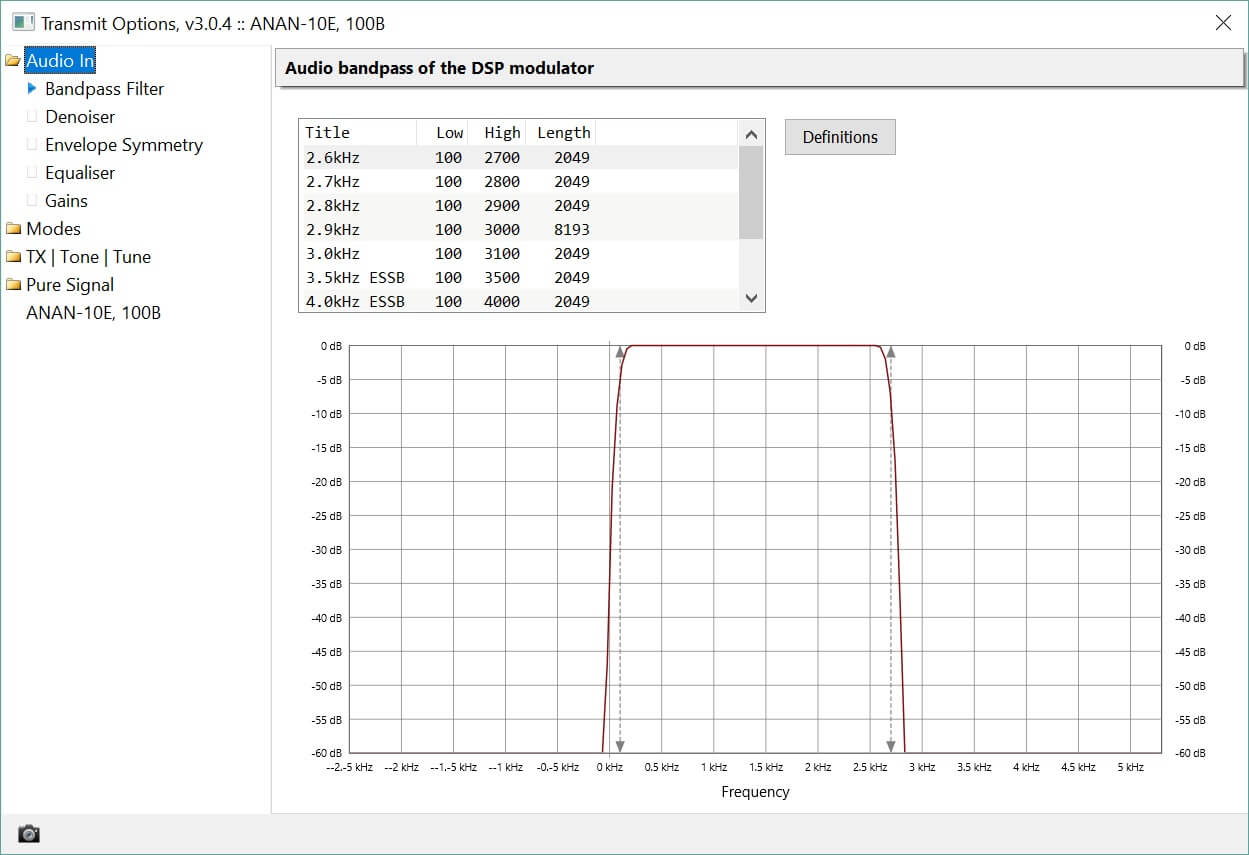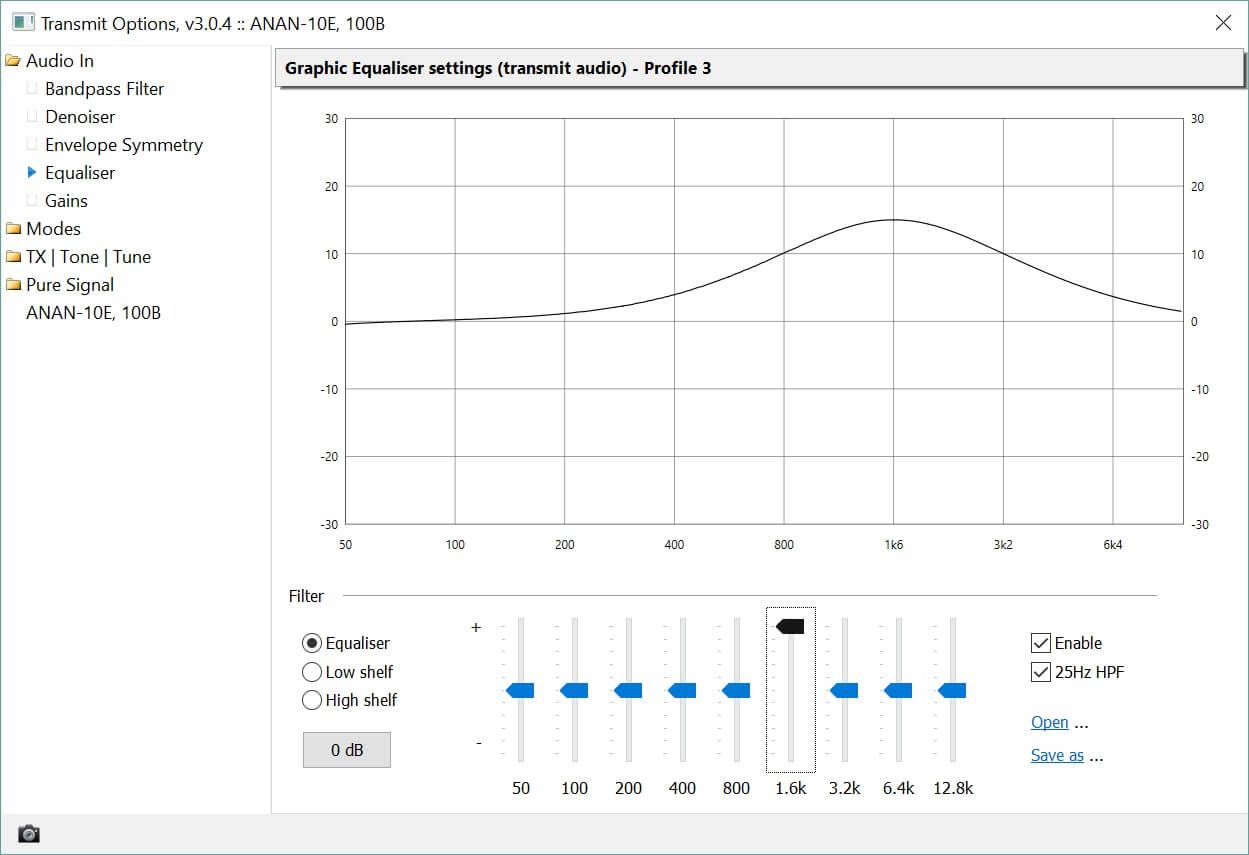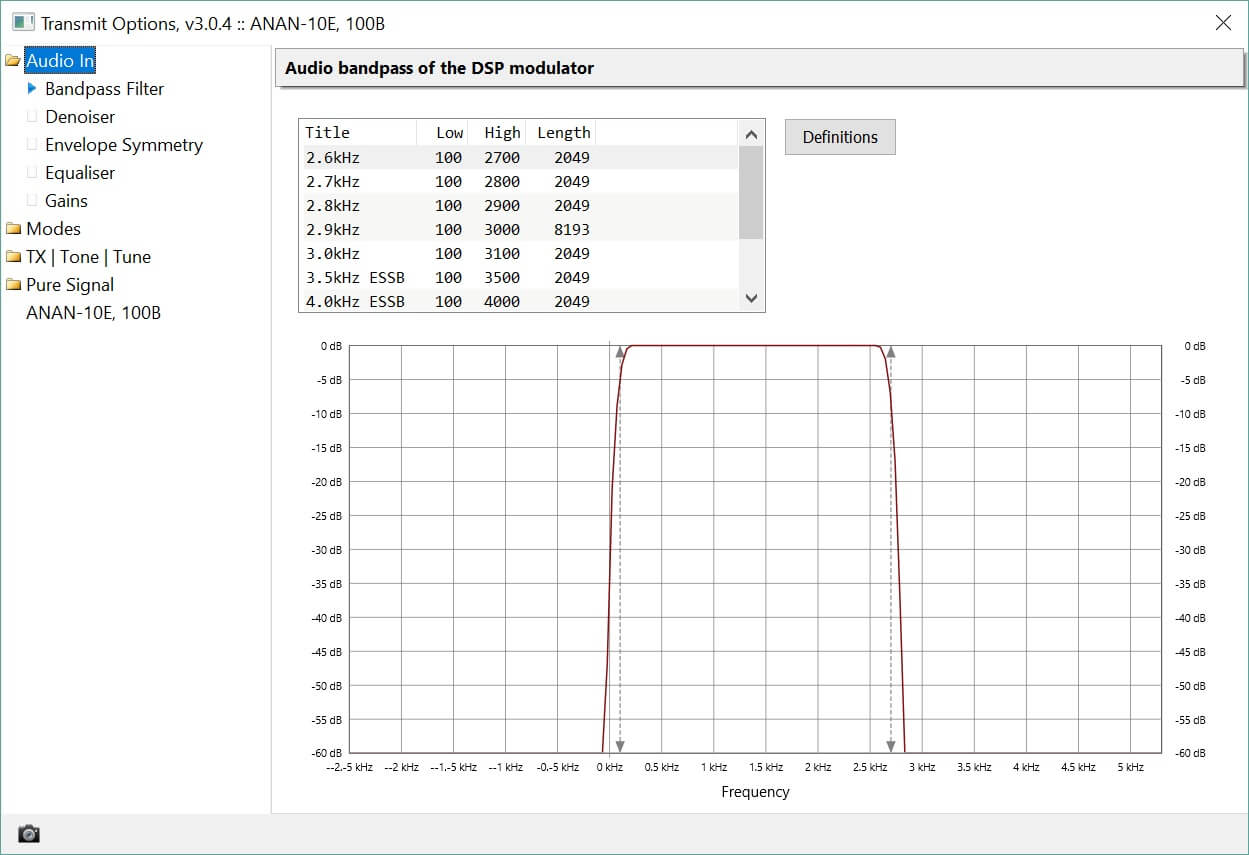Audio
Can you hear me now, Mother?
Microphone
You must have a working microphone, regular data from the microphone driver controls the transmit processing. Check the microphone with the Spectrum window in the Transmit panel.
You can use a microphone connected to either the PC or the ANAN hardware. In the DSP panel select the microphone, the entry ✶ Microphone on Radio ✶ selects the microphone connected to the ANAN hardware. The Spectrum window in the DSP panel shows the microphone output after the gain and processing (if selected) are applied.
Adjust the gain/proc and master gain/proc (see common configuration) so that the ALC value peaks somewhere between 100 and 150. The ALC value is shown even when not in transmit.
Use the equaliser to adjust the frequency balance (see common configuration).
You do not need an expensive super-duper professional quality microphone. For development the TONOR Professional Singing Karaoke Vocal Dynamic Microphone is resulting in reports of very good quality audio. This typically costs less than $25 and comes with a 9.8ft (3m) cable!
Mode
Drive Level
Monitor
Signal Quality
Options
Equaliser
- Graphical equaliser where the input signal is passed through a bank of filters, one filter per octave. Each filter is independent with its own adjustment.
- Low shelf filter which adjusts the signal level below a specific frequency, and
- High shelf filter which adjusts the signal level above a specific frequency.