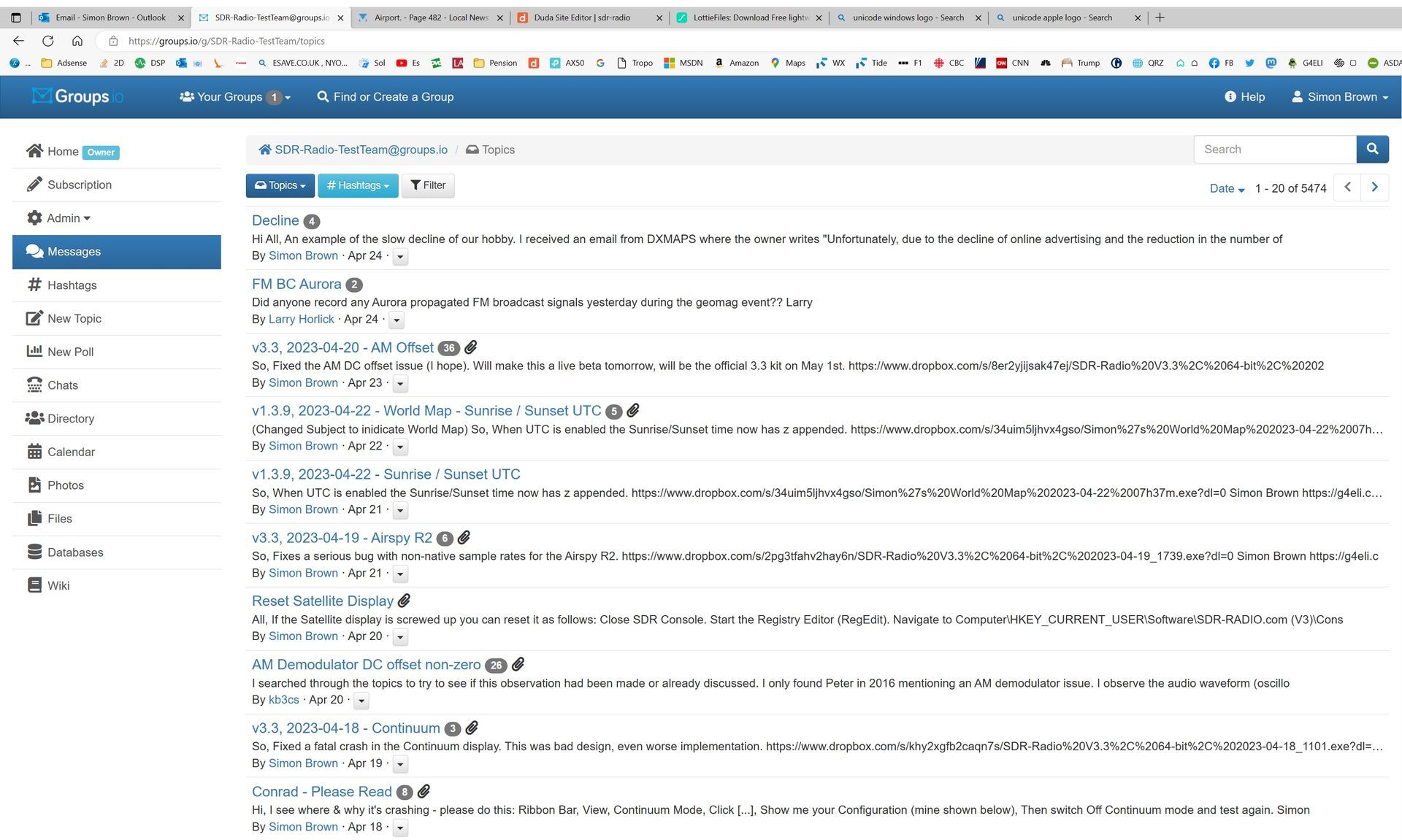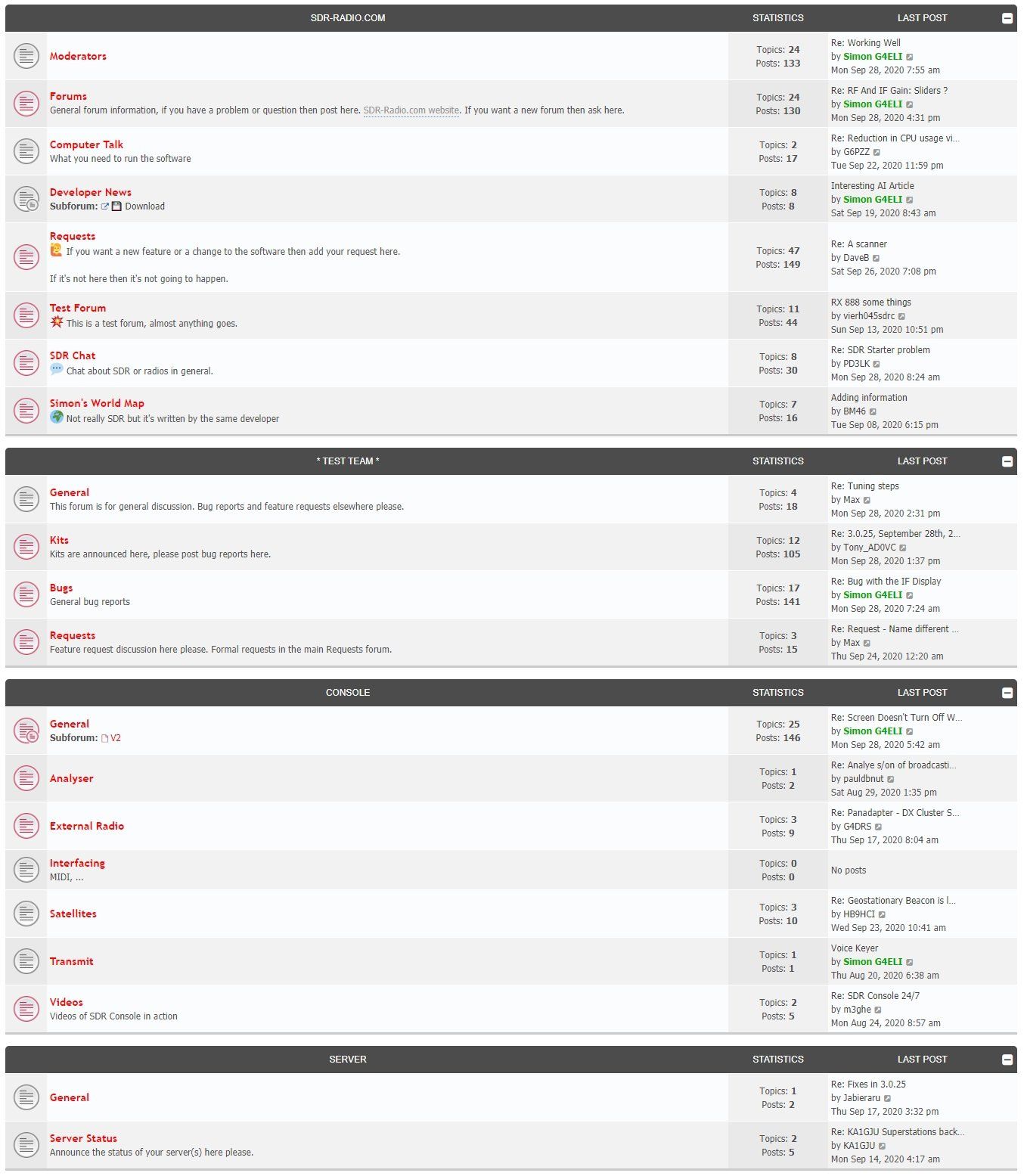No E-Mail !
Other than crash dumps, please do not send e-mail direct to me (simon@sdr-radio.com).
- I don't have all the answers, you will get a much better response from members of the online forums and mailing list.
- There are several thousand users of this software; I can't provide timely support by direct e-mail.
- I may be away on holiday or the mail can be lost in the many spam mails I receive.
FAQ
The frequently asked questions
are here.
Something's Broken?
Latest Kit
Make sure you are using the latest kit as your problem may have been fixed.
Crash Dumps
Please upload crash dumps to the cloud (Dropbox, One Drive, ...) and send an email to me, simon@sdr-radio.com. More...
Got A Question?
Mailing List
A traditional mailing list is hosted at https://sdr-radio.groups.io . A great way to get support with standard e-mail.
Online Forum
Start a new thread in the
online support forum with a summary of the problem in the Subject field.
Include:
- Screenshot - this is essential. 👈
- Logfile - can help sometimes. 👈
- Description of your computer if the problem is performance-related.
- Videos - usually videos don't help, screenshots are much better.
- Don't use a mobile phone.
- More information is here.
- Videos should be shared on the cloud.
Screenshots & Logfiles
🔗 Screenshots and logfiles should be attached, not entered in the body of the message as images will have the resolution reduced. Provide as much information as you can. And don't forget the screenshot!
List of Services
-
Computer Description
Windows has a built-in tool DirectX Diagnsotics which provides a full description of your computer.
-
Crash DumpList Item 1
If you see a small 'Please Wait' window followed by a BugTrap error report please upload the contents of the error report to the cloud.
-
Create A Dump FileList Item 2
If a program freezes you can create a dump file with the Task Manager. Dump files are used with Visual Studio.
-
C++ RedistributablesList Item 3
The software requires the C++ 2010 and 2013 Redistributable kits from Microsoft, these are contained in the SDR-Radio.com kits and installed on your system.
-
Ethernet
A checklist for SDRs with an ethernet interface.
-
Logfile
The logfile contains copious diagnostic information, in the event of a problem save the logfile to a text file.
-
NVIDIA DriversList Item 4
For more information look at the support group in case a driver update is causing problems.
-
Registry
The registry is used to store frequency accessed settings and the program layout.
-
Reset
You can reset the layout, settings and user definitions.
-
Screenshot
The program comes with a built-in screenshot facility, after all, a picture paints a thousand words. Look for the camera icon, click to take a screenshot and forward in your mailings as an attachment.
-
USB
A checklist for SDRs with a USB interface.
-
User Group
The user group is an online forum hosted by Groups.io with thousands of members.
-
User Settings
Many definitions such as Favourites and memories are stored in XML files in the user folder.